- flatpak.opendesktop.org
- api2_kde-look_org
- pling.me
- Mycroft-Skillsx
- ubuntu-look.org
- bodhi.pling.com
- Mycroft-Appsx
- Snaps
- Youpinion
- electron-webapps.com
- OpenTV-Skills
- Zynthbox Resources
- DSP56300
- apps-bigscreen
- Mycroft-Skillsx
- Beryl-Themes
- All-Linux
- Screenshots
- Falkon
- Krunner Addons
- LibreOffice
- Compiz
- ElectronicAttack
- Bigscreen
- Books
- Videos
- Music
- Comics
- Mycroft-Skillsx
- Tutorials
- api2.kde-look.org
- Zynthian
- PatchR
- api.vlc-addons.org
- kde-look.org
- api.kde-look.org
- X-Archive
- vlc-addons.org
- Apps
- Games
- api.appimagehub.com
- AppImageHub.com
- Arch-Packages
- Debian-Packages
- OpenSuse-RPMs
- Redhat-RPMs
- Android-APKs
- OSX-Packages
- Windows-Packages
- App-Addons
- VLC-Addons
- Krita-Addons
- Opendesktop
- api.opendesktop.org
- Cinnamon
- Enlightenment
- api.gnome-look.org
- Gnome
- KDE Store
- Mate
- Trinity
- XFCE
- Window-Managers
- E-OS
- Artwork
- Cliparts
- Fonts
- ALL
- api.pling.com
- Listings
- Wallpapers
- Phones
- Distros


Serenity
Source i (link to git-repo or to original if based on someone elses unmodified work):
0
Become a Fan
5.7
Available as/for:
Description:Loading...
Pling

0 Affiliates
Details
license
version 1.0
updated
added
downloads 24h 0
mediaviews 24h 0
pageviews 24h 1
Other Plasma Themes:
Plasma Themes
Plasma Themes are for the main elements of the DE, like Panel, Menu, etc.
Read more about how to do Plasma Themes here:
https://techbase.kde.org/Development/Tutorials/Plasma5/Theme
and
https://techbase.kde.org/Development/Tutorials/Plasma5/ThemeDetails

















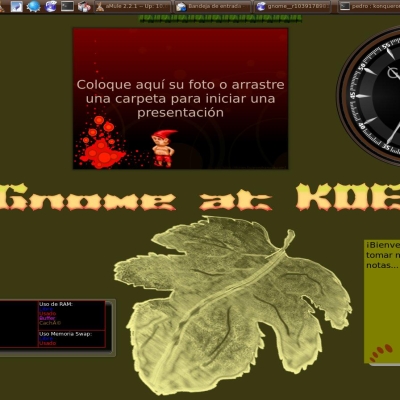
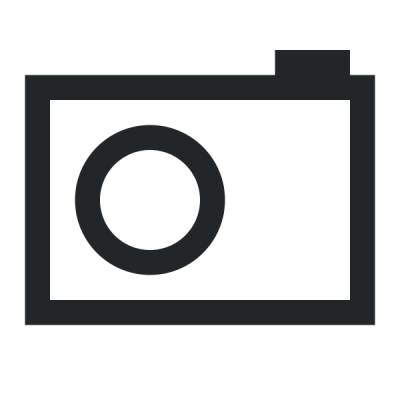
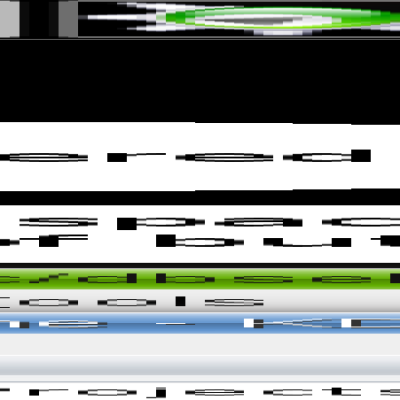
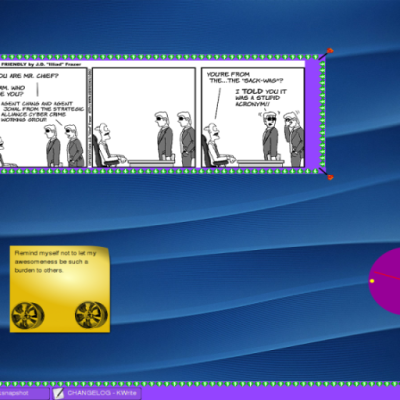



Ratings & Comments
6 Comments
Hello, first of all, thank you for this theme. We are using it on our machine. But there is one thing that's need to get fixed imo. Even on second screenshot you can see it. I mean window "Google - Kfox". There are graphic issues I think. I will wait for next version with this issue fixed. Take care.
Hi Kfox is based on Minefield with dark colors, renamed on my own and some nice icons. http://maslinux.org/?p=221 Also have a nice look for KDE. Regards & you welcome.
I wonder you understood me correctly. I mean this window on the panel, on the screenshot. There are graphic issues in your theme i guess. Take a closer look, there are little spaces not filled with right colour.
Like black square around the program name and upper left & bottom left corners are missing.
Ups... so sorry. Now is updated. Thanks so much
Sorry to say but it's still the same. Also, I noticed that you've changed the color on taskbar for windows visible but not active to violet-like. Please make it dark-blueish again, It looked much better. But black squares still remain, only they're thinner. Only think that you've fixed imo are corners. Btw. Here, I marked you black square on this picture: http://img223.imageshack.us/img223/2571/wrongbk4.png They are on all types of windows on taskbar, only harder to see on darker ones, but they're there.