
Source (link to git-repo or to original if based on someone elses unmodified work):
It draws inspiration from Caledonia by Malcer and openSUSE by sumski, but contains only original artwork.
There are two versions: one for Plasma 4 (not actively developped anymore) and one for Plasma 5.
All widgets and icons in the Plasma 5 version use theme colors. This means you can easily customize it by editing the file named colors or delete that file to have Velours use your application color scheme, just like Breeze!
A Yakuake skin to match this theme can be found here: http://kde-look.org/content/show.php/?content=170866
Icons reworked + fixes
- New icons used throughout the system tray and krunner:
- Redesign audio volume icons
- Add microphone icons
- Night color
- System updates
- Headphones & headset
- Media player shuffle & repeat icons
- Klipper internal icons
- KMail new mail notification
- Add some missing network icons
- Fixes / adjustments:
- Patch text input clear button to make it visible (real fix needs to be done on Plasma's side)
- Fix calculator widget result text being unreadable
- Slightly reduce size of arrow icons







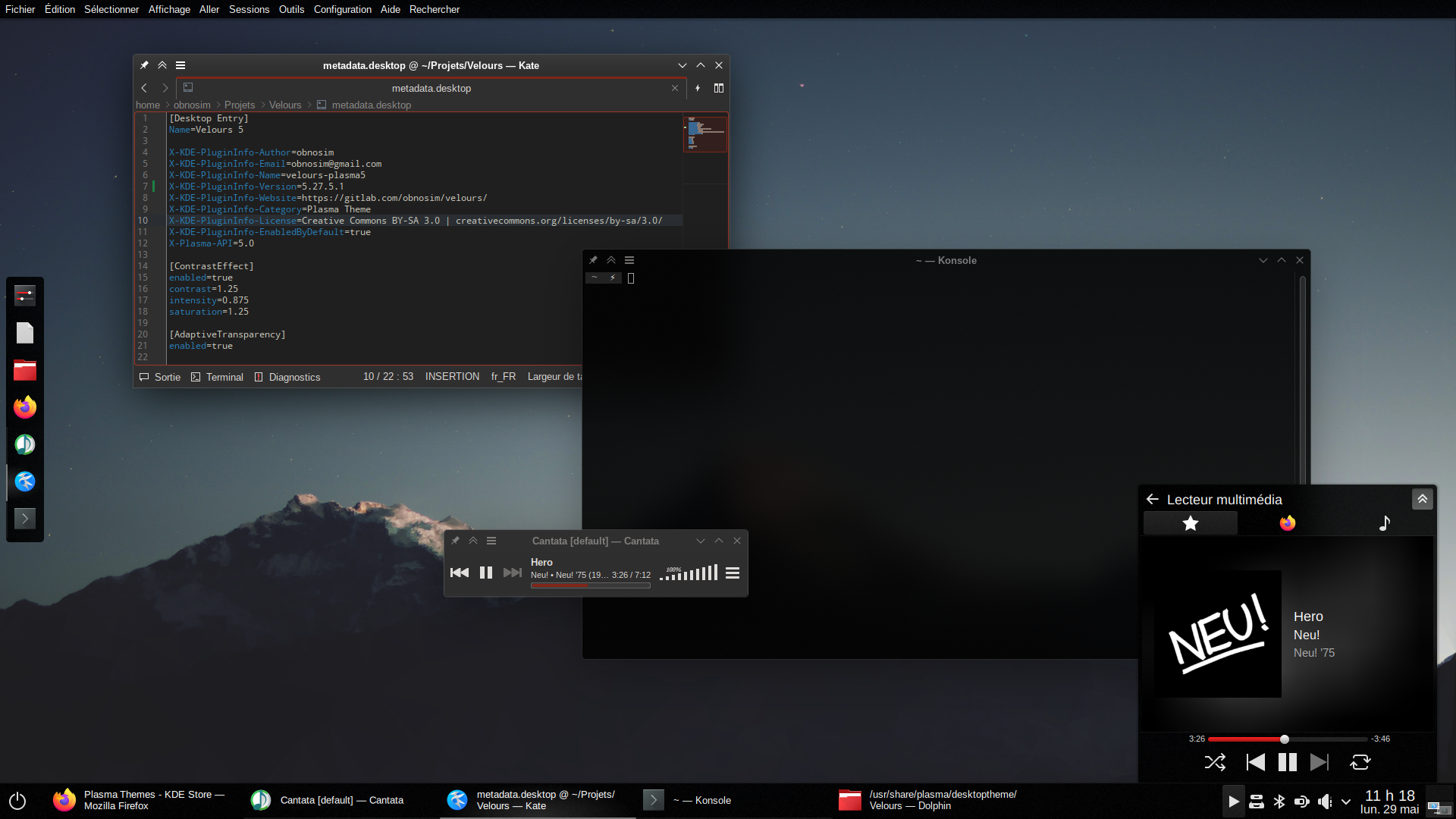
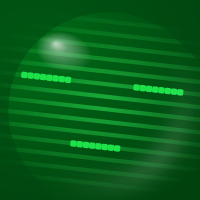








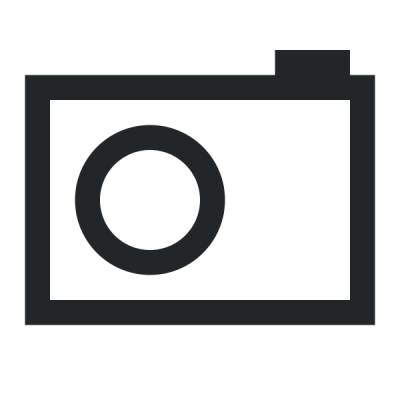
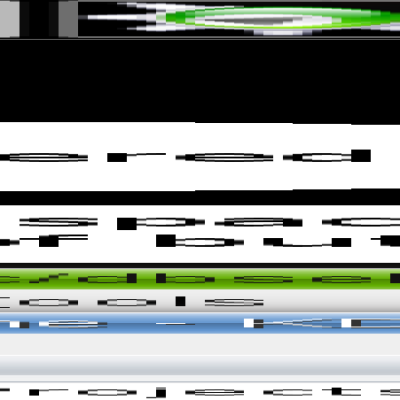
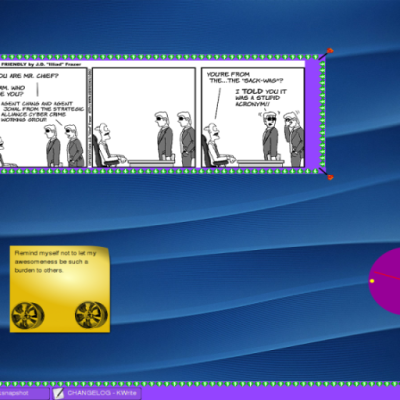

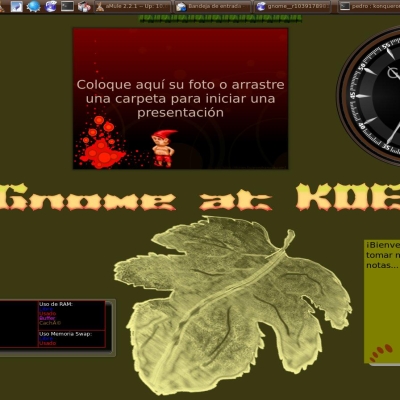

Ratings & Comments
35 Comments
9 9 excellent
10 Very nice
Good looking and unique theme, *thumb_up* There is a bug with the metadata.desktop file, which prevents the installation via the Plasma GUI: X-KDE-PluginInfo-Name=Velours 5 is no valid entry, there cannot be a space in the name key (which is used as identifier).For the display name the normal Name= entry is used, so there the space is fine. As result the automated installation using in the background kpackagetool fails when it checks the validness: $ kpackagetool5 -t Plasma/Theme -i /path/to/velours-plasma5.tar.gz kf5.kpackage: pluginname: "Velours 5" Error: Installation of /path/to/velours-plasma5.tar.gz failed: Package plugin name Velours 5 contains invalid characters So you might want to change this to (based on the folder name used in the tarball): X-KDE-PluginInfo-Name=velours-plasma5 BTW, is uploading new files still broken? Would be a shame if this theme is not available via GHNS (once that bug is fixed of course :) ). Please tell, so we can poke the right people to look into it.
Thanks for your interest. I updated metadata.desktop accordingly. This site still will not let me upload anything.
I can confirm the tarball fetched via https://gitlab.com/obnosim/velours/-/archive/plasma5/velours-plasma5.tar.gz now installs properly using the Plasma Theme/Install From File GUI :) How exactly do you try to upload new files? Going to point some admin to your problem here.
In the Files tab during the product editing process. I select a file, a progress bar goes up to 100%, then nothing happens. Last year, when it still worked, the new entry within the list of files will then have the progress bar replaced by fields to input a name of the uploaded file. This no longer happens. I can change any other field, but uploaded files never get processed by the server. I tried with cookies allowed, in Falkon and Firefox, but there is no visible impact.
Please try again to upload.
It worked flawlessly! Thanks!
9 +
9 how to download it
The easiest way is through System Settings.
This is the best plasma 5 theme out. Adding color to the color file is amazing! You really did great on this. Thanks! I did change the icon file though. There are a few themes with better icons.
Thanks! Yeah, the icons seem to be unpopular. Most screenshots made by users I've seen have them replaced with icons from another theme. Are they confusing, unusable, too big, plain ugly?
They seem a little large. Maybe a little clunky. I am not quite sure how to explain it. I look at the icons from Papirus and they seem sharper. But you theme is great. It's funny but after adding color your theme seems to add just a bit more transparency. Which I also like.
Hi ! (: ... the bluetooth icon in systray is buggy ... check this http://i.imgur.com/xqhmqsJ.png Great Work ;)
Whoops! Thanks for reporting it. I just updated the theme to fix that. Please let me know if it works for you.
now works fine (y)
Hi, there seems to be a problem with north panel: http://i.imgur.com/PM0CrKc.png
Confirmed, but only under Plasma 5. The plasma5 version of the theme run by Plasma 4 (which uses the exact same source svg for the panels) doesn't have that problem. It also affects west panels. It seems Plasma 5 doesn't draw the north-bottom element (but still allocates room for it) and ignores -mini elements altogether. The documentation for Plasma 5 mentions -mini prefixes so I don't think the feature was removed. I'll file a bug report. In the meantime, you can replace widgets/panel-background.svg with https://www.dropbox.com/s/4bzmbnxf57mdusz/panel-background.svg?dl=1. You'll lose the gradients but it'll work better. Thanks for letting me know!
Okay, it turns out -mini elements are not supported by Plasma 5. I'll provide an update in a few days.
Yes the panel doesn't use north, south, east, west any more, just top topright, right, etc. The tasks actually use north, south, east west now in Plasma 5
Panels still use north- west- etc. prefixes for me. What changed since Plasma 4 is that you now need to include all nine parts of the panels, including the ones which are never displayed (like north-top, west-left, etc) or else it doesn't work properly.
Nope, even in the default theme it doesn't use north, south, east, west any more. I've been doing plasma 5 themes myself.
I just tested it and I can confirm north- etc. prefixes are respected under Plasma 5.4.3 and have been since at least 5.4.0. See Marco Martin's response here: https://bugs.kde.org/show_bug.cgi?id=350190 -mini prefixes are deprecated, north-, west-, east- and south- are not, but they aren't displayed properly unless all parts for that prefix are in the file. The glitch reported by sumski was caused by that little detail. If e.g. north-topleft isn't present in the theme, then north-bottomleft isn't drawn. I fixed it by simply adding dummy elements for every missing id.
Odd, Not had any reports myself.