
Androbit
Source (link to git-repo or to original if based on someone elses unmodified work):
Available as/for:
Description:Please vote with [+] for my theme!
Donate my work:
https://www.paypal.com/cgi-bin/webscr?cmd=_s-xclick&hosted_button_id=CTWHAB5X988NW
Tested on: 4.4.5 - 4.11
Designer: Makay József
Web: http://androbit.net
Mail: makay (at] androbit (dot) org
Facebook: http://www.facebook.com/androbit
Google+: http://androbit.net/gplus
4.11
- Fixed tooltip shadow bug
- Fixed progressbar on notification panel
4.10
- Tested on KDE 4.10 Result: 100% compatibility.
- New tooltip background and branding
4.9.4.1
- New panel task elements
...

















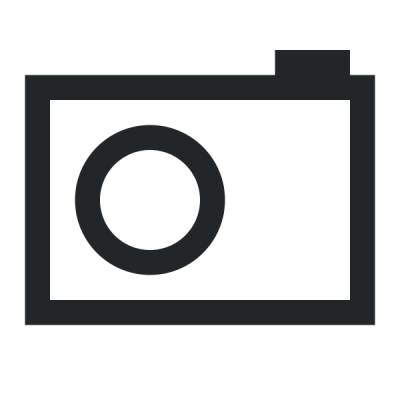
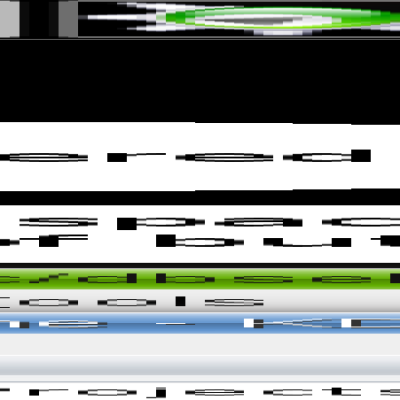
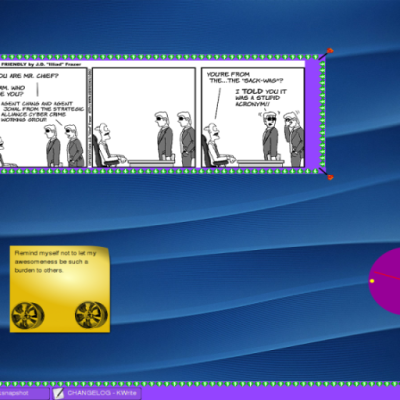

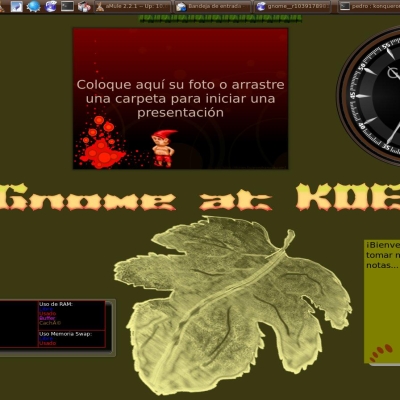

Ratings & Comments
83 Comments
Transfers popup notification doesn't show progress bar: http://www.dodaj.rs/f/2k/aq/P54GEr5/snapshot1.png
Can you please restore the license in 4.10 version? Thanks
Sorry, I'm fixed it. :)
Hi! I wanted to do an openSUSE package for your theme, but there is no license listed anywhere. Could you add license file to the tarball? Thanks :-)
Hi! This theme is published under GPLv3. I've updated the tarball with the official GPLv3 license documentation. Thanks for the openSUSE package!
Thanks a lot! :-) I submited package to KDE:Extra repository: https://build.opensuse.org/package/show?package=plasma-theme-androbit&project=KDE%3AExtra
Hello, I believe you forgot to upload the v4.9.3. Thank you for this nice theme!
To be really package-friendly you should rename also the package, i.e., androbit_plasma_theme_4.8.3
I did not liked the earlier versions. But this update was really good. What witchcraft is this?
It's the other way 'round for me, lol.
did you use to make the theme?
Every plasma theme build from SVG - vector graph. - image files. You can edit this files for example with Inkscape.
tutorial plz¡¡¡¡¡
http://techbase.kde.org/Development/Tutorials/Plasma/Theme I haven't read it and I don't know other tutorial.
im having a problem with karbon 14 when i modified the theme and i want to save the file it says me that could be a miss of the format and i press ok then i taste the theme and the images are viewed wrong. what can i do?
How can I install the Clementine tray icons to use with Androbit? I've put them in: ~/.kde/share/apps/desktoptheme/Androbit/22x22 but it doesn't work.
There is an install howto in the package.
I've seen that, but that is not a how to, there is an example: "For example, if you are using the default oxygen icon theme and small tray icons: cp -r 22x22/ /usr/share/icons/oxygen/" But I have the Androbit installed in ~/.kde/share/apps/desktoptheme/ not in /usr/share/icons/
This icon isn't part of Androbit. Just a simple icon with which you must overwrite the original in the used icon theme.
looks really good! Good work!
You may create a tray icon for this program?
Yes. I'll publish it in the next version. But it's possible the program can't use this icon. You can replace the official icon for my version of course.
thank you, clementine is spreading like music player, you can just create an icon for this program?
Yes, of course.
thanks, very kind