
Event Calendar
Source (link to git-repo or to original if based on someone elses unmodified work):
https://github.com/Zren/plasma-applet-eventcalendar/issues/177
Note: The lastest version is required for Arch/OpenSuse! v68 and below crash in Arch after the Qt 5.15.1 update.
https://github.com/Zren/plasma-applet-eventcalendar/issues/154
An extended calendar with daily weather forecasts and events from Google Calendar. Also includes a timer and 24 hour forecast graph.
Based on the Event Flow Calendar for android. Combines code from weather-widget, volume control from mediacontrolscompact, and the default calendar + timer plasmoids.
Features
* Google Calendar Agenda
* Google Tasks (Create/Toggle/Delete). Editing tasks will come soon.
* Weather
* Timer (8 preset durations / Scroll over the time left to adjust for other durations)
* Double click a day in the calendar to open the new event template in the browser.
* Clicking a day in the agenda opens a quick form for creating an event/task.
* Clicking an event in the agenda opens the event in the browser.
* Scrolling over the clock controls the volume.
* Full height single column layout (https://streamable.com/88ct)
Arch: Install the plasma5-applets-eventcalendar AUR package. If you previously installed the widget via "Add Widgets > Download New Widget", then uninstall it first before installing the AUR version. If you don't then it will prioritize the older widget in ~/.local/share/plasma/plasmoids instead of the code installed by the AUR to /usr/share/plasma/plasmoids.
Translations: Chinese, Danish, Dutch, French, German, Greek, Japanese, Portuguese Brazilian, Russian, Spanish, Turkish, Ukrainian
Translators: https://github.com/Zren/plasma-applet-eventcalendar/tree/master/package/translate#new-translations
v76 - May 3 2022
* Do not show calendar border by default anymore.
* Hide Google Calendar/Tasks headers when not logged in to not confuse
* Optionally open google events in web month view (Pull Request #251)
* Hide "This event was added from Goals" in event description (Pull Request #236)
* Support Plasma 5.24 kcms (Set Formats, Language, Adjust Date and Time), and use ellipsis unicode.
* Actually implement custom height/width in twocolumn mode (Issue #299)
* Update hidden Advanced config
* Remove manual LocaleInstaller which was needed for AUR installs.
* Update i18n scripts, and reuse a couple translations from l10n.kde.org
* Fix broken datetime format in Japanese translation by @gyu-don (Pull Request #246)
* Add Slovenian translation by @Ugowsky (Issue #255)
* Add Finnish translation by https://www.opendesktop.org/u/ilkant
* Updated pt_BR translations by @Bernardozomer (Pull Request #276)
* Add Hebrew translation by @omeritzics (Pull Request #305)
* Updated Dutch translation by @Vistaus (Pull Request #306)








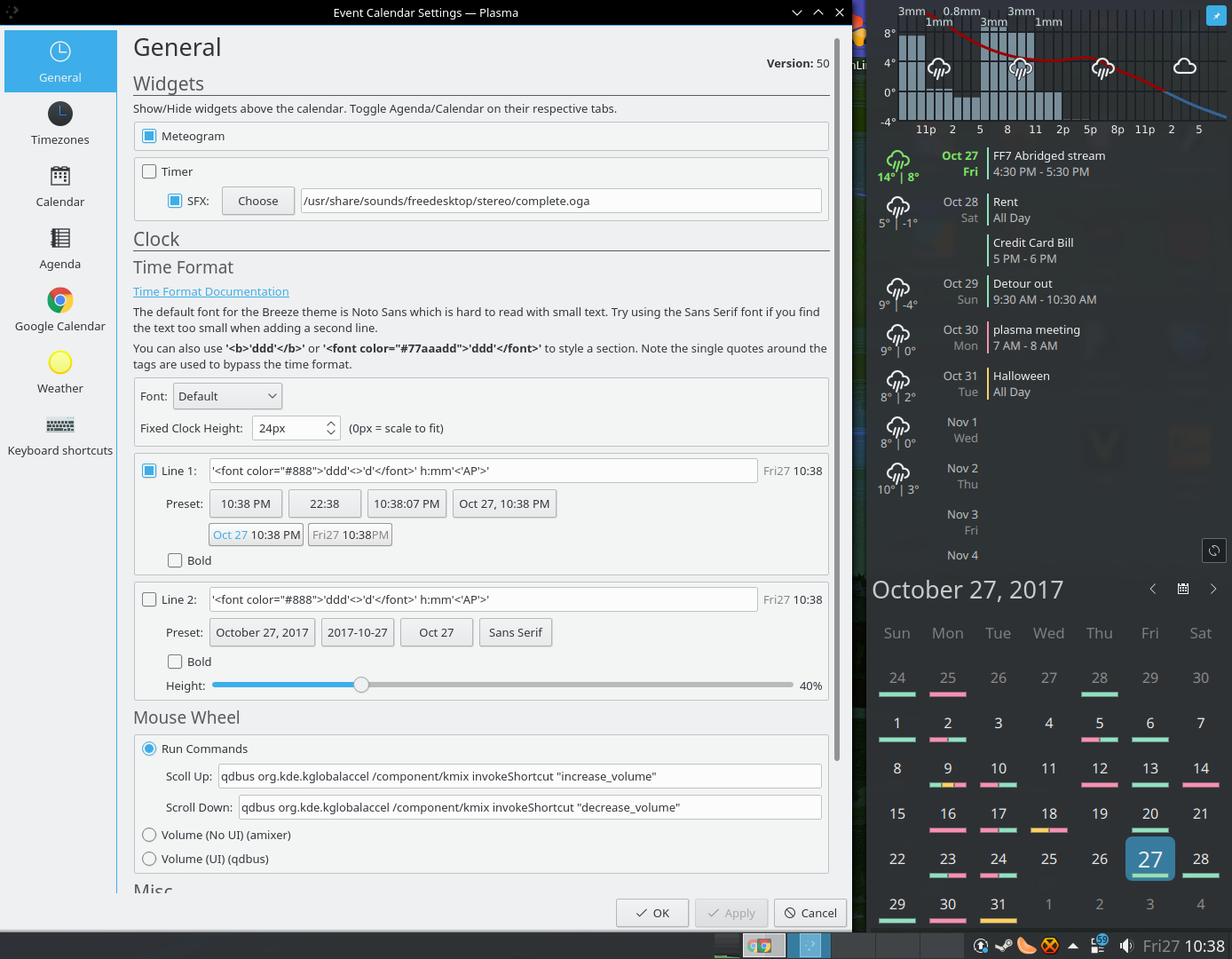
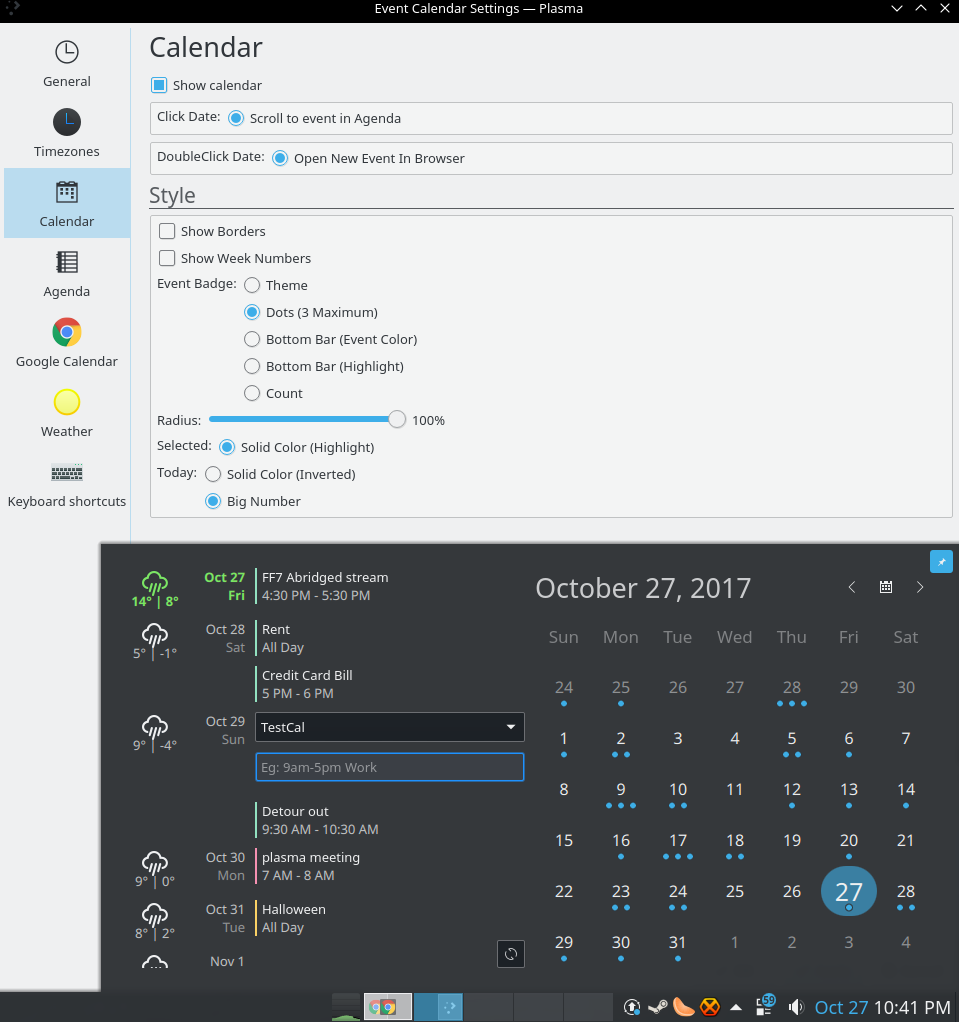
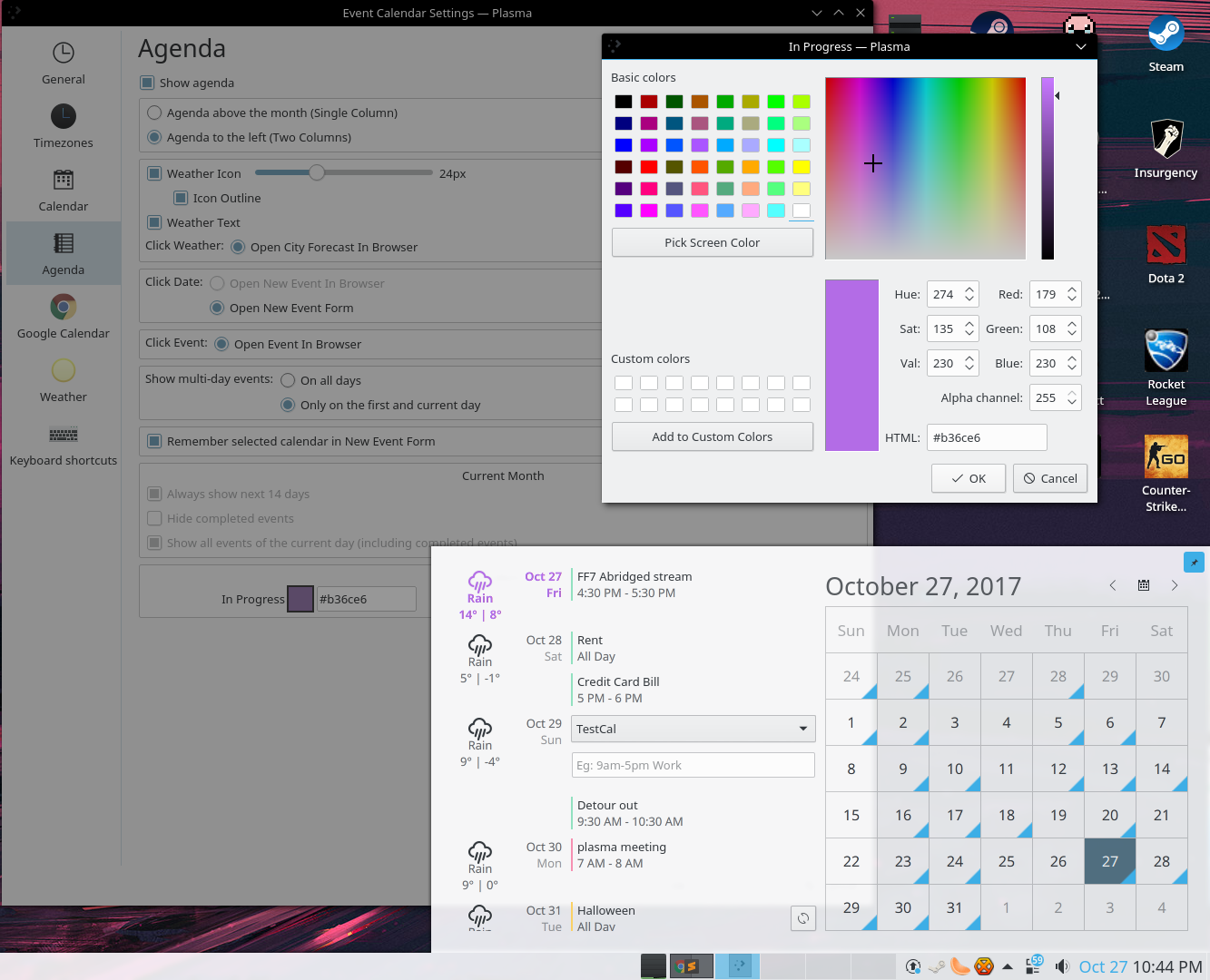













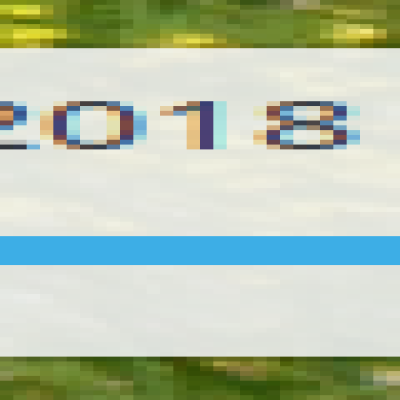

Ratings & Comments
716 Comments
sh ./install --restart ./install: 28: Syntax error: "(" unexpected (expecting ";;") Pourquoi? Je ne peux rien faire, rien ne marche !
Please update this beautiful widget to Plasma 6.
Yeah I love this calendar!
1 Sadly not updated for Plasma 6 - She's dead, jim.
It doesn't work after I updated to Plasma 6
10 We need support for the 6th version of plasma
I haven't updated to Plasma 6 yet as it's currently unavailable in my Distro's repositories. But I've been keeping my eyes peeled for a Plasma 6 port of Event Calendar. Try this out, hopefully it will work for you. https://github.com/dhruv8sh/plasma6-event-calendar
Does not work: dimitri@M6800:~/plasma6-event-calendar$ Error: Can't find plugin metadata: org.kde.plasma.eventcalendar
When I try to authorize to Google Calendar it tell me that access is blocked: The KDE Event Calendar Widget application has sent an invalid request
now we have a solution: https://github.com/ALikesToCode/plasma-applet-eventcalendar install directly from ghitub and it works!!
Confirmed, it works. Thanks
Bonjour Comment as-tu fait pour que ça marche? J'ai K24.04 et je n'arrive toujours pas à me connecter.
désolé, ça ne marche pas pour moi.Je viens d'installer K24.04 et la demande d'identification est toujours rejetée
Does not work: dimitri@M6800:~/plasma-applet-eventcalendar$ sh ./install ./install: 28: Syntax error: "(" unexpected (expecting ";;")
I have an odd problem: I configured it to show Sunday as the first day of the week and the day lables reflect this, but still the first day of the week is a Monday. Therefore the first column of days are for Mondays but it is shown as if it was Sunday.
10 The Event Calendar plasma applet does not show the different colours of the individual calendars - in my case red and green - and the display remains black and white. The same happens with all other widgets such as Digital Clock. Appearance: Breeze dark Colour scheme: Breeze dark Plasma style: Breeze (follows the colour scheme) What can I do? Operating System: KDE neon 5.27 KDE Plasma Version: 5.27.8 KDE Frameworks Version: 5.110.0 Qt Version: 5.15.10 Kernel Version: 6.2.0-33-generic (64-bit)
Excellent clock/calendar. But would really like to add non-Google calendar to the view/agenda. E.g. normal CalDAV or something.
9 Excellent (but Google Calendar auth is broken (02 august 2023))
Hi all, finally installed as follows From kanocz's fork - 1. Uninstall Zren's version 2. Install the golang package for your distro 3. Clone the forked github repository. I did git clone https://github.com/kanocz/plasma-applet-eventcalendar.git eventcalendar which installs it into a directory called eventcalendar. 4. cd to the downloaded 'eventcalendar' directory. Check that google-oauth-helper directory exists. Run the install script sh ./install. then run ./update. All should be well.
Works!! hurrah!, hurray!
10 10 the best
7 Fantastic, except the google calendar integration is broken. This will get a 10 once this is fixed and working again.