gives an immersive effect. works well with larger wallpapers and resolutions.
make sure you specify an image of your correct resolution or slightly bigger (+/-150pixels). i havent done any image size checking or scaling options yet.
but yea. go forth. and break it. please?
update: movement still isnt very smooth for most people. im workin on it.
update: fails for dualhead setups. mail me a pair of monitors?








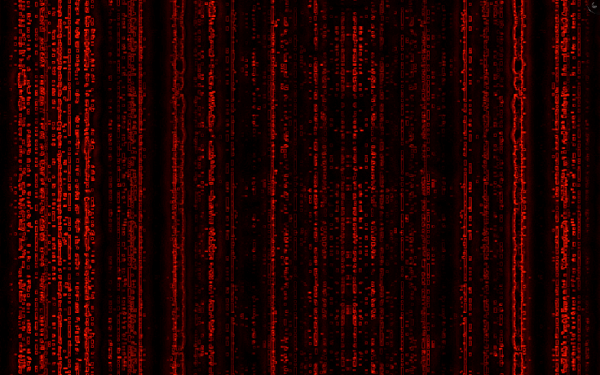
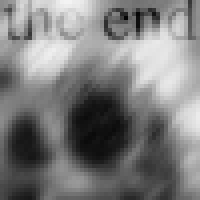









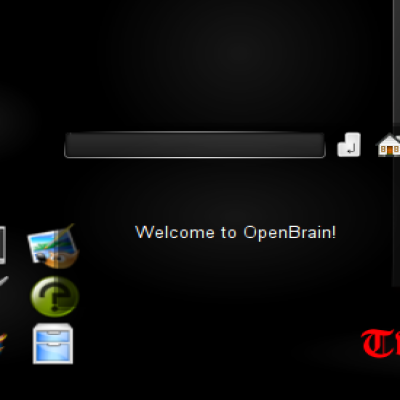






Ratings & Comments
15 Comments
any news?
like winscapes ;) http://rationalcraft.com/Winscape.html bit off topic but i'd love to try them.. and this plugin reminded me of winscapes ;)
Plasmoid works well, yet turning is slow, as you already know, and also mouse cursor at clicking moves to the point it was previously released. And, yes, you should try using OpenGL for that, if possible. It would reveal almost endless possibilities, like creating a scene of room and putting some plasmoids here and there. It would be a true 3D desktop.
I tried this with my dual monitor setup; when I go off one monitor onto the other, I get a nasty white bar on the near side of the first monitor because it goes past the boundary of the picture. I'm guessing this can't span both monitors, since plasma regards each monitor as a separate activity; but it would be good if it allowed for two things: - Very wide pictures (I tried to use one but it cropped the picture) - manually setting the center or default position. The animation could be smoother, but I've yet to see a smoothly animated plasma wallpaper so that may be a plasma thing.
aw. i have no way to test this atm... so i cant really code for it yet. i have a 400$ tattoo coming in today (im a tattooist), so ill try and get a pair of monitors asap. dual-head needs lots of work for kde in general. and yea i cant make it any smoother. yet. workin on that too tho. thanks for the tip. the plugin is only 172 lines, if you wanna take a swing at it.
Well, don't stretch yourself on my account, though having dual monitors is nice. :-) I can try looking around in the code some to see about extending the width of the image, though I'm more of a python guy; c++ kind of gets my head spinning.
how can i install it?
tar jxf plasma-wallpaper-movingscene.bz2; cd movingscene; cmake -DCMAKE_INSTALL_PREFIX=/usr .; make; sudo make install; dont forget that dot after '/usr' in the cmake command. thanks for the interest tho :)
Works great, but I think it would work even better if it was integrated into the regular "Picture" wallpaper. That is, either as an option in the "Positioning" drop-down menu or as a checkbox like "When picture is larger than display, enable scrolling" or something like that.
that may be kool, but it would surely be a hidden feature if i put it in the positions box. and im not sure the plasma team would like such a buggy feature in the rock solid image plugin... but yea. thanks for testing. :)
Great app, i just have one suggestion it would be great if you could add a smooth scrolling effect, that would enable easier scrolling for large images.
just to make shure, i do not mean scrolling like with your muse wheel, but effect like 'smooth scrolling' but for mooving picture around :)
yea, that would be nice, but i think it needs GL acceleration to be any smoother, and my GL skills r still pretty lame... but i am reading up on it. thanks for testing :)
Tried it out a bit and works without a problem here. Looking forward to next release :p
kool :) thanks for testing. new release soon. with khns3 and more. hopefully. ;)