Background defaults to the kde4 desktop theme settings. See screenshot.
Renamed the plasmoid from weatherforecast to simpleweatherforecast as there is a default (beautiful) weather plasmoid in 4.2
http://websvn.kde.org/trunk/KDE/kdeplasma-addons/applets/weather/
Old description:
One more weather plasmoid
(I have a used lot of code from weatherplasmoid)
DEPENDENCIES:
If you have any error first install all the "Depends packages" (Red dot) shown at:
http://packages.ubuntu.com/intrepid/kdeplasma-addons
If you have *ubuntu then issue:
sudo apt-get build-dep kdeplasma-addons
If you have other distributions please look for packages with similar names.
TESTE
I have tested it in Intrepid and Hardy
INSTALL:
See install file
tar jxvf plasma-simpleweatherforecast-???.tar.bz2
cd plasma-weatherforecast-0.???
mkdir build
cd build
cmake -DCMAKE_INSTALL_PREFIX=`kde4-config --prefix` --debug-output ..
make
sudo make install
UNINSTALL:
The plasmoid installs 3 files only; just delete them.
/usr/lib/kde4/plasma_applet_simpleweatherforecast.so
/usr/share/kde4/services/plasma-applet-simpleweatherforecast.desktop
/usr/share/kde4/apps/desktoptheme/default/widgets/plasma-simpleweatherforecast.svg
(my prefix is
$> kde4-config --prefix or kde-config --prefix
/usr
). Look for your prefix and then delete these files
UPDATE:
If you update the plasmoid please log out of KDE and then login. Otherwise you will get the _old_ version only.
or
kquitapp plasma
kbuildsycoca4
nohup plasma &
Debian packages:
http://unixcod.org/debian/binary from
http://kde-look.org/usermanager/search.php?username=kilah
PROBLEMS:
Please put your city CODE if there are any problems so that I try here.
Please start using the plasmoid:http://websvn.kde.org/trunk/KDE/kdeplasma-addons/applets/weather/








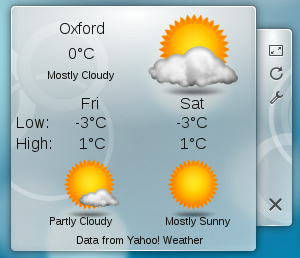









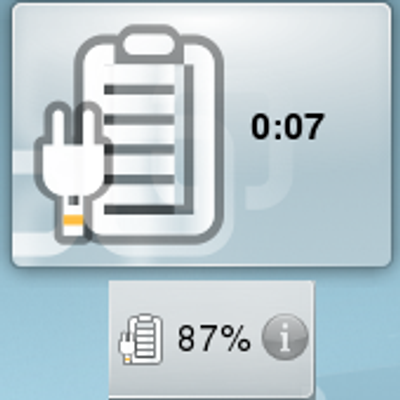
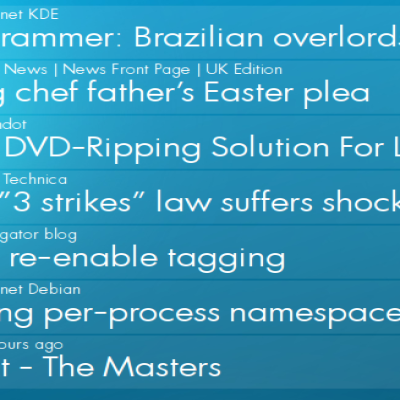






Ratings & Comments
204 Comments
I love this plasmoid! Would it be possible to add translations to it?
I would like to edit the text at the bottom of the display. The text I see does not quite fit into the window. It is cut off and also overlaps with itself. For instance, "scattered thunderstorms" overlaps above "Data from Yahoo! Weather" Thanks.
Hi ! It seems that yahoo weather website changed and the url doesn't show the city code anymore.
Step 1: go to yahoo weather -> to your selected city Step 2: click on the RSS icon (on the right side) Step 3: look for the city code on the URL.
Thank you! :-)
Hi, what's new in version 1.3. There is no entry in the changelog for 1.3. Regards! ;-)
After upgrading this week and changing form using ifup to knetworkmanager for network control the simple weather plasmoid doesn't display the weather (just a circle of balls) when kde starts. If I click on the plasmoid's settings and then ok the weather will show. I'm thinking the problem is due from where in the boot process my dsl connection is made (during boot vrs load of kde) but the plasmoid should still find the connection even if it's not there when it first loads. The weather lcd plasmoid functions fin
I think it will be a bit difficult to fix this - as I am not a professional coder (I will try). Anyways you can set the time interval for refreshing to 2 min or so. then it will refresh (I hope).
seems extreme to set interval to 2 minutes but if I may make a suggestion (or 2) consider posting on the the development sub-forum on the kde forums http://forum.kde.org/viewforum.php?f=108 or contact a developer whose plasmoid works correctly like that of the lcd weather station plasmoid. But thanks, this is my favorite weather plasmoid
In "README" file and "install" script, there is "-DCMAKE_INSTALL_PREFIX=`kde-config --prefix`" instead of "-DCMAKE_INSTALL_PREFIX=`kde**4**-config --prefix`". My first installation failed because of that :/
thanks for the information.
In "README" file and "install" script, there is "-DCMAKE_INSTALL_PREFIX=`kde-config --prefix`" instead of "-DCMAKE_INSTALL_PREFIX=`kde**4**-config --prefix`". My first installation failed because of that :/
Mandriva i586 rpm http://www.mandrivalinux.gr/rpm/2009.1/i586/plasma-applet-weatherforecast-1.2-1mdv2009.1.i586.rpm
Hi and thank you for this nice weather plasmoid :) Because I have to use a proxy to connect to the internet version 1.2 of the plasmoid would not work for me at first. However, I took a look at the source code, reenabled the proxy support together with one small change to it and the plasmoid did work again (through my proxy and at least for me). I have attached a copy of the diff at the end of this comment, but you can also just download the file from my Mediafire acount: http://www.mediafire.com/?xugymvdoyew Maybe you find it useful: --- plasma-weatherforecast-1.2-kde-4.2.orig/plasma-simpleweatherforecast.cpp 2009-04-01 15:58:26.000000000 +0200 +++ plasma-weatherforecast-1.2-kde-4.2/plasma-simpleweatherforecast.cpp 2009-04-01 02:08:26.000000000 +0200 @@ -99,24 +99,26 @@ // proxy support // proxy support // proxy support -// QString proxy_xml_file = "http://weather.yahooapis.com/forecastrss?p=" + zip; -// if(tempType == "C") -// { -// proxy_xml_file.append("&u=c"); -// } + QString proxy_xml_file = "http://weather.yahooapis.com/forecastrss?p=" + zip; + if(tempType == "C") + { + proxy_xml_file.append("&u=c"); + } //The next line clears cache for the file -// KIO::http_update_cache(proxy_xml_file, true, 0); + KIO::http_update_cache(proxy_xml_file, true, 0); // proxy support: for some crazy reason the update does not happen properly ! // so I have enabled both wget and proxy support // FIX ME KIO::file_delete(QDir::homePath() + "/.weather.xml", KIO::HideProgressInfo ); -// KIO::file_copy(proxy_xml_file, QDir::homePath() + "/.weather.xml", -1, KIO::Overwrite | KIO::HideProgressInfo); + KUrl src(proxy_xml_file); + KUrl dst(QDir::homePath() + "/.weather.xml"); + KIO::file_copy(src, dst, -1, KIO::Overwrite | KIO::HideProgressInfo); // // Now the normal wget... // Now the normal wget... // Now the normal wget... - QProcess* process = new QProcess(this); +/* QProcess* process = new QProcess(this); QString wget_xml_command = "wget -q -t 4 --random-wait -O " + QDir::homePath() + "/.weather.xml http://weather.yahooapis.com/forecastrss?p=" + zip; if(tempType == "C") { @@ -125,6 +127,7 @@ process->start(wget_xml_command); process->waitForFinished(); delete process; +*/ } void Plasma_Weather::parseData()
Thanks for the patch. I will try in the next weeks and upload the new one.
confirmed. works with http_proxy! thanks!!
I made an icon set for this plasmoid from the beautiful weather images used on Yahoo! Weather. These look much more realistic than any other weather icon set I've seen. Enjoy! http://www.mattwhitlock.com/yahoo_weather_icons.svg
Thank you!
I updated this set to add some day/night indications to a few of the icons, following the example of the small icon set on Yahoo! Weather. 12: shower -> rain 37: storm -> storm-day 38: storm -> storm-day 39: storm -> shower-day 40: shower -> rain 45: shower -> shower-night 47: shower -> storm-night Download location is the same.
thanks for it. Did you check if Yahoo! terms and conditions allow using of their images for free ? I do not want to post any files that are not legal.
The images are also embedded in the Yahoo! Weather Konfabulator Widget, but I have no idea about the legality of using them outside of the purpose for which they are distributed. I'd suggest against your officially endorsing this icon set. If Yahoo! has a problem with my redistributing their icons (which incidentally anyone can obtain for free via HTTP from their web servers), I'll take down my copy. Perhaps it would be less odious to distribute a script that fetches the images from the Yahoo! web server and builds the SVG. Then it would be up to each end user as to whether they want to use the Yahoo! images in the Simple Weather Forecast plasmoid.
Your plasmoid shows a � symbol instead of the degree symbol °. Maybe a character encoding issue?
And, please, remove that "Data from Yahoo weather"! There's no need to print it on the plasmoid. :)
Yahoo terms and conditions state that "for using their feed " the user have to put it. If you do not want it you can look in the .cpp file and comment that line. Put a "//" in front. line 359: in file plasma-simpleweatherforecast.cpp
Thank you for this hint!