
Fancy Tasks
Source (link to git-repo or to original if based on someone elses unmodified work):
Developed and tested on KDE 4.8 with Qt 4.8 (Kubuntu 12.04).
Some screen casts:
http://www.youtube.com/watch?v=n5i2S1xCKPk
http://www.youtube.com/watch?v=Wj4W6cqycl8
http://www.youtube.com/watch?v=zfqtnncLNcQ
Milestone 1.1 (current) will be last one using libtaskamanager and hopefully will be soon replaced by currently developed data engine based version (which should lower requirements back to KDE 4.6 or maybe earlier, depending on which one shipped first functional version of tasks data engine).
Milestone 2.0 will bring new dock management library which will allow for more advanced features. There will be also new, QML based, applet interface (might be available earlier, depends on progress on library).
Note that included panel was made only for test and could make various problems, use it on your own risk (I'll focus on it later).
This applet uses standard libtaskmanager like other task managers in KDE, so before you report bug check if it also happens in other applets (for example default Tasks applet).
Tips:
- to make applet more usable you can put it on panel with enabled option "Windows can cover" or similar;
- you can use theme with panel background similar to that of dock (for example Sabre Tiger) or modify current one using Desktop Theme Details;
- you can add launchers to applet by drag and drop of URLs and desktop files when Plasma is unlocked or using configuration dialog;
- to show only launchers you need to remove tasks area item from arrangement;
- to show application jobs you need to add jobs area.
Hidden options:
You can set them in applets configuration file (usually located at ~/.kde4/share/config/plasma-desktop-appletsrc), in group containing line plugin=fancytasks or plugin=fancypanel;
- initialZoomLevel - initial zoom level for zoom move animations (value ranging from 0 to 1, default: 0.7);
- paintBackground - decides if background should be painted or not (true or false, default: true);
- paintReflections - decides if icon reflection should be painted or not, note that it won't change icon size because of space allocation for drawing task indicators (true or false, default: true).
Features:
- manages your tasks, launchers and application jobs;
- tasks filtering, grouping (including manual) and sorting;
- keyboard navigation (Tab and Shift+Tab);
- launcher to task transition with custom connecting rules (icons of launchers with running tasks are hidden if sorting other than manual is enabled);
- tool tips with live preview of windows when KWin Taskbar Thumbnail effect is enabled;
- highlighting windows when hovering cursor over task or window preview when KWin Highlight Window effect is enabled;
- dropping files on launchers runs command with parameters or gives option to move, copy or link them (if target is directory);
- visual drop indicator that helps in manual tasks sorting and rearranging launchers;
- possibility to browse directories of directory launchers using context menu;
- possibility to add application menus;
- menu with list of all icons shown after activating keyboard shortcut;
- configurable animations (zoom, jump, bounce, highlight, etc.) and appearance (optional thumbnails and text label);
- fully animated icons (including animations of starting applications, tasks needing attention and application jobs progress).
If you have found bugs or have suggestions you can contact me via email, message or using comments, before you will vote bad.
And remember that not everybody has enough time for fast replying. ;-)
Don't be silly, don't vote bad just for fun!
1.1.2 (10.06.2012):
- increased task light size a bit;
- fixed label position for zoom animation;
- avoid hijacking of icons with launcher connected to task group (if grouping by program);
- clear thumbnail when launcher looses connected task.
1.1.1 (01.06.2012):
- reuse launcher icons by tasks also when using manual sorting;
- let startups connect to launcher icons (when there is no sorting or it set to manual);
- do not lose connection with launcher when group is created (if grouping by program);
- enable Apply button when configuration values are changed;
- do not propose to drop icon in place which equals its current index;
- enable Add / Remove action buttons;
- many other fixes and changes.








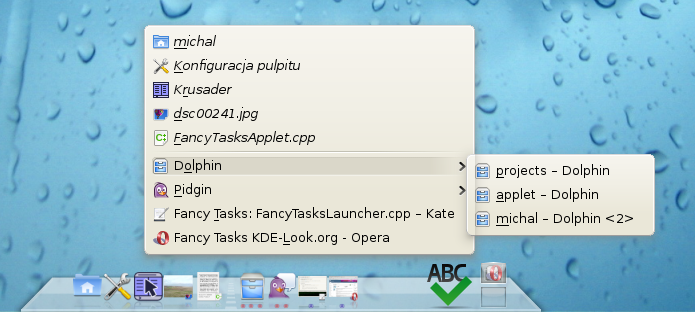
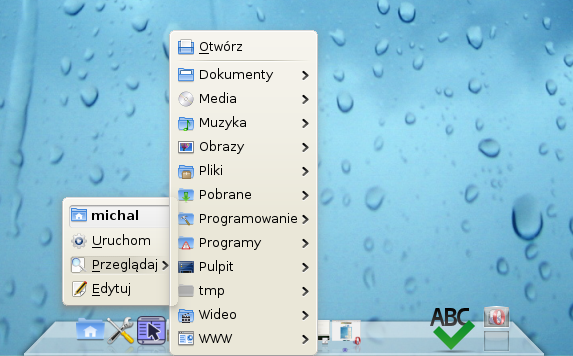
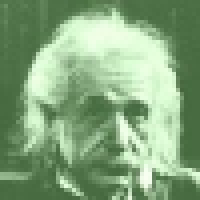








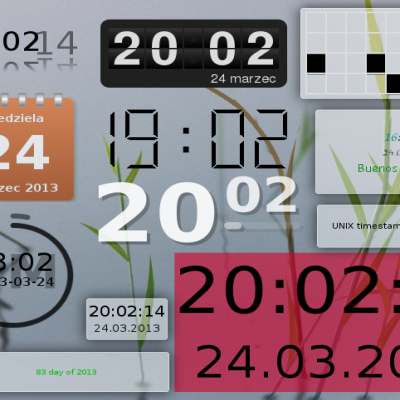

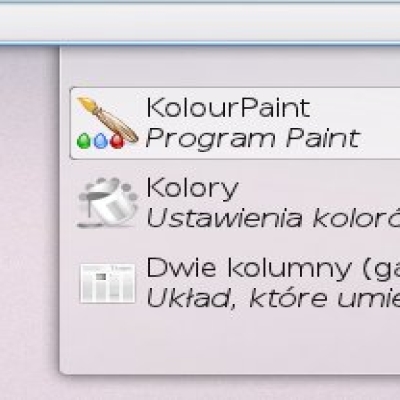

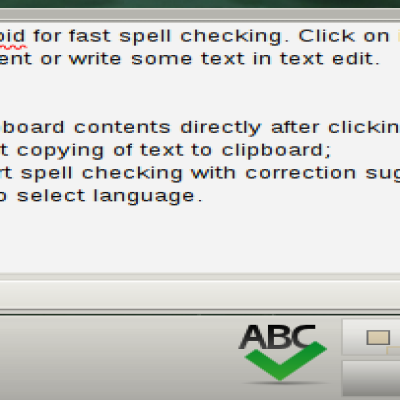






Ratings & Comments
568 Comments
What are the plans for supporting Plasma 5? I've used this plugin in the past on KDE 4 due to the fact it had more options than the default Icon Only Task Manager and I'd love to be able to use it again.
QML port is of course planned, but there is no ETA yet. Right now KDE 5 is hardly usable (at least version found in Kubuntu 15.10) and I'm busy with my other project (Otter Browser). Perhaps I'll find some time for porting in first quarter of 2016, but most likely I'll start with Adjustable Clock.
I am a plasma 5 KDE user and surely this is one of the only things I am missing from KDE 4.
I've got this error while trying to load the applet: "Cannot load library /usr/lib/kde4/plasma_applet_fancytasks.so: (libtaskmanager.so.4abi3: cannot open shared object file: No such file or directory)" It seems I've got more recent version of the lib - libtaskmanager.so.4abi5. Is it possible to fix this somehow?
Are you using binary packages? If you can build from source then recompiling should be enough.
Yes, I'm using the binary package for Ubuntu. I'm not ready to compile this from source for a while.
I'll try to create new packages soon, maybe even creating some PPA.
Thank you very much!
Hi Emdek, I have a problem with multiple icons. Setting "Grouping" to "By Program Name", I get more and more dead icons in the plasmoid. For me it is always reproducible e.g. with Amarok: Click on "add custom cover" and a new window will open. After closing, the icon will still be present in Fancy Tasks. Repeating this will add more and more icons. It also appears when opening the plasmoid with plasmoidviewer. Using the default task applet with the corresponding grouping option, everything works fine. I'm running Kubuntu 13.10 with KDE 4.11.5 and Qt 4.8.4 and compiled the latest version of Fancy Tasks from git.
Thanks for report, I will take a look into that issue when I will have some free time (probably not soon). The real fix would be to finally ditch *libtaskmanager*, but I'm not sure if it makes sense for 4.x which will be dead quite soon anyway...
I have been greatly looking forward to seeing this applet become better, less buggy, and usable and am looking forward to version 2.0
Nope, it is not. ;-) I just do not have much free time recently and KDE4 is almost dead now but there is no KDE5 yet (which will force applet rewrite from scratch).
And if you found any bugs then please report them here or on github (after checking if those are unique to this applet, and not common to all users of libtaskmanager, for example default tasks applet).
Could you provide a link to github, also is there any kind of ETA on version 2.0?
https://github.com/Emdek/plasmoid-fancy-tasks No ETA for 2.0, that version would be definitely for KDE5. For KDE4 there might be 1.2 (without direct dependency on libtaskmanager, but also without QML as it would give little benefit for KDE5 porting, APIs are too different - QtQuick 2.x is far better than that in Qt4, though still far behind QWidgets / QGraphicsView in terms of available APIs).
I originally installed Raring, but the other day got updated to Saucy. Saucy has removed the option for "Manual Grouping". I therefore need a replacement urgently, this is costing me time and money due to impacted workflow. It seems that Fancy Tasks has this option, but I cannot get FT to work. I installed plasma-widget-fancytasks_1.1.2_amd64.deb and it reported an OK install. When I try to add a Fancy Tasks widget to a panel, all I get is a red icon with a white X - which when I hover over it gives the error "Unable to load the widget. Could not find requested component: fancytasks" Does anyone have any idea what is going on? Failing that, does anyone know a Task Manager for Saucy that supports Manual Grouping?
You need to recompile from sources (instructions in INSTALL file), I guess that ABI of libtaskmanager got changed again so it fails to load.
Thanks for your reply. I managed to install fancy tasks from source, and now I can get it to run, but due to a bug somewhere, I have now rendered my OS pretty much unusable. I have a forum thread with info here: http://www.kubuntuforums.net/showthread.php?64014- Any help appreciated, I am at my wit's end here.
1. To remove launchers go to Arrangement tab and remove all entries from Current entries except of ---tasks area---. 2. To change animation go to Appearance and set Moving between icons to Zoom. 3. If you get crashes then it would be nice to get backtraces so I could try to fix them (I've not seen any for years, libtaskmanager does not change much now so there are less issues). Works fine with KDE 4.11. 4. If grouping or sorting does not work correctly then it might be issue in libtaskamanger and then none of task managers will work correctly since all of theme depend on that library.
5. To get bigger icons you have to increase height of panel.
Moreover, panel is marked as experimental, should not be used if not needed. Some people wanted to have such option but it is impossible to have properly working custom panel of that type in KDE4.
Thanks for your help, but in order to get myself back to work I have had to ditch Fancy Tasks. What I can report is that I see weird behaviour with a Fancy Panel with multi-monitor. One *one* of my monitors *only*, when I try to move the panel to a different edge, it behaves strangely. eg, when I create a new FP, it starts at the top. Click configure, drag "Screen Edge" handle. Drag towards bottom of screen, when it passes half way, it starts flickering, and when I move mouse down, panel moves up and vice versa. Releasing in this state can cause the panel to go full screen and cover up the desktop. It grabs all clicks and renders the desktop unusable. See post I linked for a screenshot. I managed to find a gap in the panel and was able to close it. I appreciate the work you put into this, please do not take this as a criticism of the effort you put in. I know it was experimental, but I was desperate to get manual grouping back since they removed it from Saucy, so I was willing to try anything... In the end, I used "Old Task Manager" as linked in the post.
You should try it as applet. ;-) Custom panels are extremely broken and limited in KDE4, for some reason configuration gets messed up and they can end up on wrong edge, with wrong alignment and size, after each start of plasma-desktop. I'm going to remove that panel from package anyway, it causes more issues than it gives gains.
Hi, I'd like to thank you for this great piece of work. It's by far the most usable dock plasmoid! Hope this get more improvement :) Excuse me I have a problem here: since in the option dialog "Actions" have listed "Activate Task", "Activate Launcher" and "Activate Item". By default left-clicking is "Activate Item", but if I use "group by program name" then clicking on task thumbnails in groups, the action would be treated as "Activate Launcher" because the expected behavior of switching task does not happen, but all the launchers in the launcher area are all activated... = = If I left-click on the group icon itself, the child list appears, but clicking on any item does not do anything at all. "Activate Task" seems to work find with thumbnails, but it cannot activate launchers.
Thanks for report, I'll check out that tomorrow. To be sure, you are using the most recent version (1.1.2), right?