
WhiteLarge
Source (link to git-repo or to original if based on someone elses unmodified work):
Installation (Gnome and others):
---
1. Unzip the file and move the folder "whitelarge" to ~/.icons/
2. add the following two lines to your ~/.Xdefaults
##
Xcursor.theme: whitelarge
Xcursor.size: 36
##
3. log off
Installation (KDE):
---
1. Unzip the file and move the folder "whitelarge" to ~/.icons/
2. select the theme "whitelarge" in the KDE mouse-configuration-dialog
3. log off
---
Installation (Ubuntu):
---
1. Unzip the file and move the folder "whitelarge" to ~/.icons/
2. open the gconf editor
3. change the key
/desktop/gnome/peripherals/mouse/cursor_theme
to "whitelarge"
4. log off
[version 2.0]
- reworked the drop shadows, they look perfect now
- changed cursor size from 32 to 36
[version 1.03]
- minor change of white border in "crossed_circle"-cursor
[version 1.02]
- added better looking, grinning skull as xkill icon
[version 1.01]
- added xkill cursor "draped_box"
[version 1.0]
- replaced the "copy"-cursor with the black "plus" by a new one: it has a black "+" in a white square now
[version 0.9]
-added shadows to the resize-cursors
-smoothend the edges of the resize-cursors
[version 0.61]
-added about 10 cursors, none should by missing now
-replaced the move-cursor with the scissors by the normal left mouse pointer
- added a shadow to the + in the copy-cursor







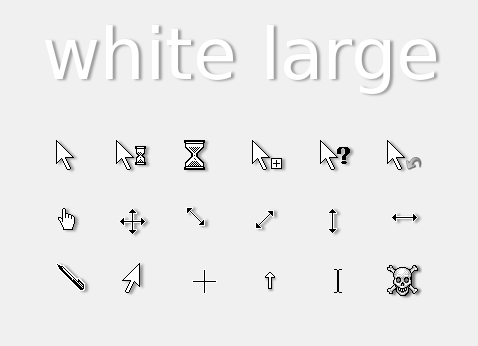









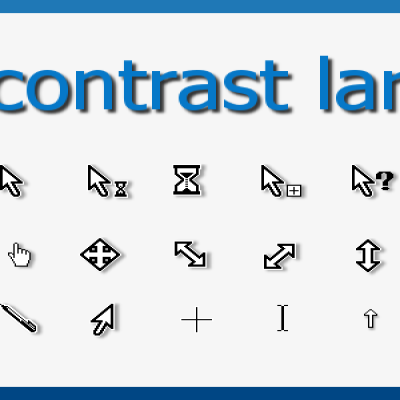

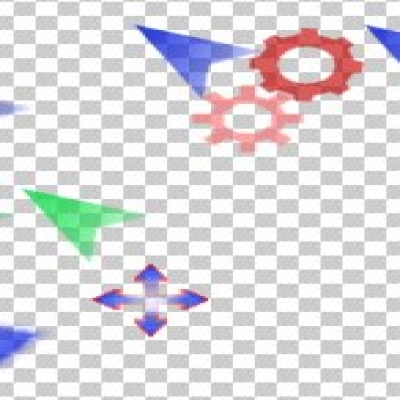

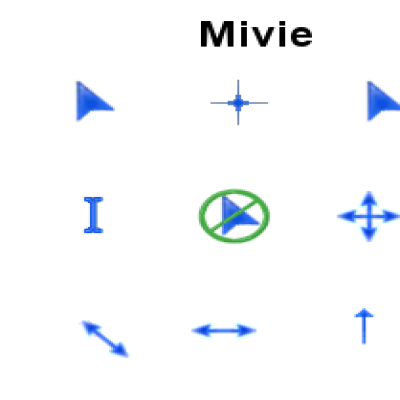
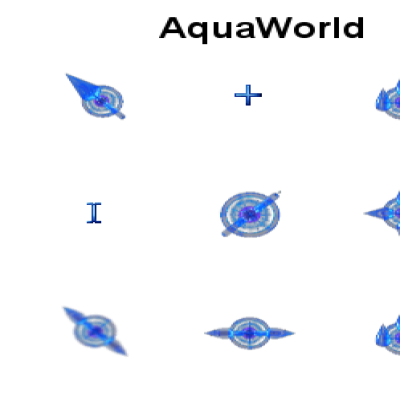
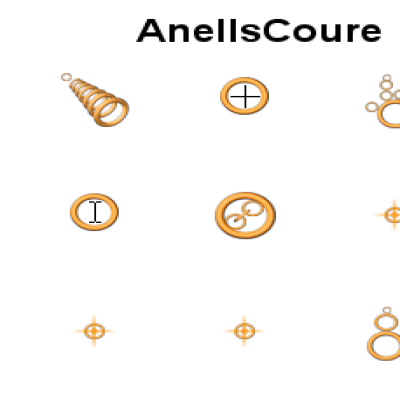
Ratings & Comments
23 Comments
I have my terminals configured to use the Linux console colour scheme, and the pointer becomes invisible (black cursor on a black background). I'm working around the problem by using xterm_extra_large from the ContrastLarge theme at http://www.kde-look.org/content/show.php/ContrastLarge?content=20568.
Thank you for this mouse theme, it was just what I needed. I'm amazed that no version of Linux I've seen offers any size mouse cursor other than the smaller-than-windows default size. Even Win98 comes with 3 mouse sizes. Are we all 20 year old Linux programmers with perfect 20/20 vision? I don't think so. I'd rather have that shadow under the mouse gone, but that's the only change I'd make.
I said it a few years ago and I say it again today, I LOVE THIS MOUSE THEME! Thank you so much! I just had a small problem installing it this time. I'm running CentOS 4.3 now and the Control Panel won't accept the zip file. It says it's an invalid archive. I extracted the contents of the archive without problems (aparently there is nothing wrong with it) and moved the whitelarge folder to /usr/share/icons/ After that I started the Control Panel and the theme was there. I selected it and restarted KDE. It works perfectly!
Thank you for these cursors. With my eyesight not what it used to be, these cursors are very easy to see.
That's what I made them for, you're welcome!
It is from Windows you say. Doesnt that violate any copyrights?
looks too much like windows for my liking. i think it would look nicer in black.
KDE is sorely missing a "double cursor size" option. This goes part of the way to addressing that problem. They had a large cursor configuration option - but it is gone now. 8-(
Any change of a HugeWhite theme?
Hmm. Just noticed; I can't select the "notify:" check box or any of the "icon:" radio buttons on this "add comment" page. (Eventually shift-tabbed around the page and hit space.) That isn't a cursor problem is it? I'm using Mandrake 10 with KDE 3.2
Hm, maye try to reload the page.
It is another manifestation of the Mandrake 10 / WhiteLarge wrong cursor bug. I'm getting an offset "I" pointer where there should be an arrow pointer and I was missing the small check box. :-( I'll go back to ContrastLarge. Thank you.
I really like this icon theme. Only one icon is missing that prevents me from using it. A CTRL-ALT-ESC sequence on my system changes the arrow cursor to a skull and crossbones and to kill a process by clicking on its window. The kill function is still there, but lack of a visual is confusing. Great job, however.
I´m going to fix this on sunday, thanks for this comment!
I added the xkill cursor, should work now.
Thank you. I am large now.
Ohw, how I love you for this! Thank you, thank you, thank you very much! It's perfect!!!
Your welcome, it feels great to give something back to the linux community!
Why are the move/resize cursors missing drop shadows? I can see that the crosshairs and I-beam cursors should be accurate, but why the move/resize cursors?
Hm, I think it looks good this way, would you prefer them with shadows? I found out that doing perfect drop shadows for these pointers is quite tricky, they have to have a bigger value for x than for the y-axis. (x=3, y=1, radius=3, looks best -> gimp2 drop shadow).
You were right, I changed this.
Thank you, I do like them better this way.
maybe you should anti-alias the edges a little bit. otherwise cool. br
done
thank you