Use this theme at Your own risk!
Some cursors in this theme is animated.
To install this theme:
0) If You have previous version installed - I recommend to remove it.
1) Extract archive to '/usr/share/icons' folder. So, in this folder must appear two sub-folders: 'avi9526-LH' and 'avi9526-RH'
2) Change cursor theme in 'Ubuntu Tweak' (for Gnome/Unity) or using other desktop setting tool.
Next steps required only for Gnome/Unity users, since in there change cursor theme hard as hell.
3) Install software called 'Alternatives Configurator'
sudo apt-get install galternatives
4) Launch this program (galternatives). And go to node called 'x-cursor-theme' and press button 'Add'. You need to find extracted on step 1 'cursor.theme' files. Hope it's easy.
Steps 1..4 can be done automatically if You will use deb package. But I **DON'T** recommend You do this if You don't know how to check deb-files for bad code. Also this my 1st try to make deb-file. So it can do something very bad.
5) After adding 'cursor.theme' file in 'galternatives' (if You used deb-file, just rerun this program to reload list of available themes) You need to select same theme that You chose in 'Ubuntu Tweak'.
6) Re-login to session to make system reload settings and cursors.
...
7) Profit! Or not








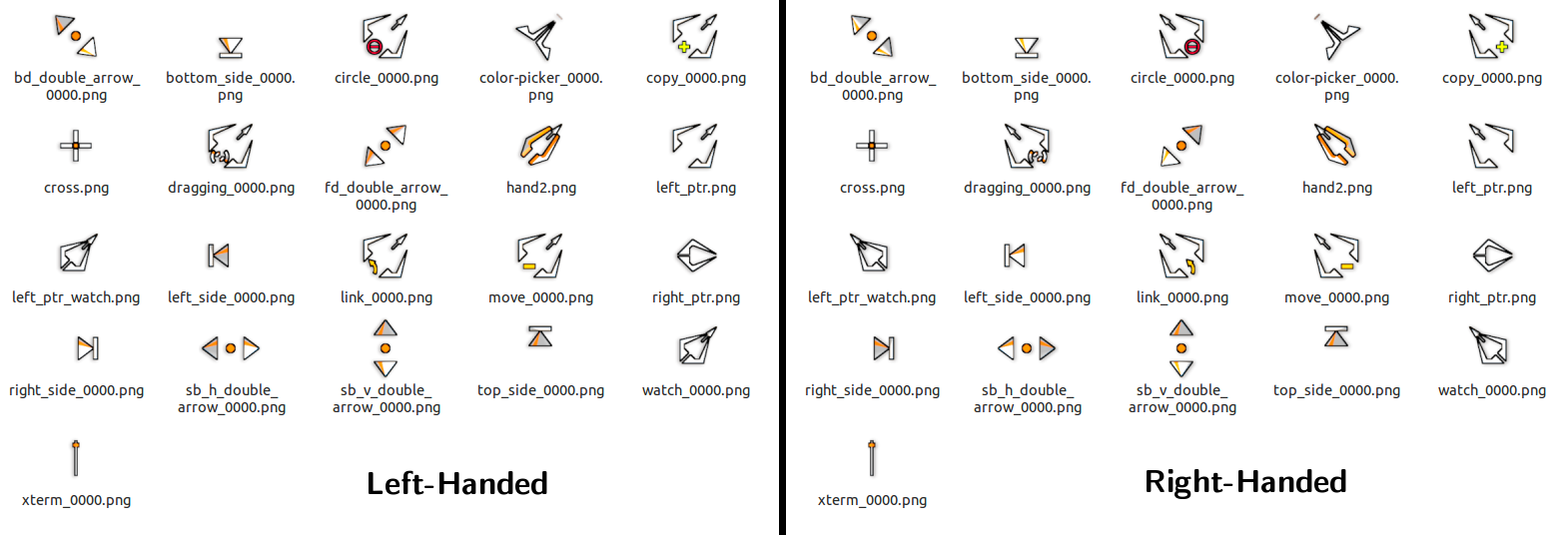
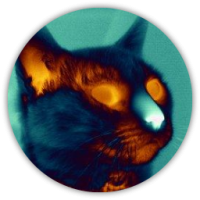









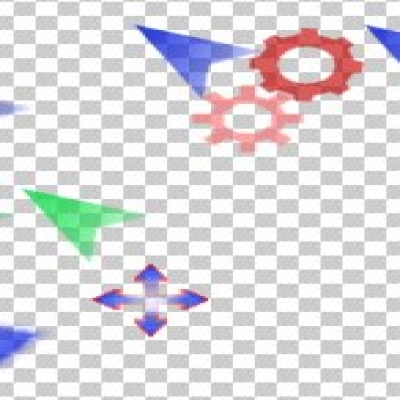

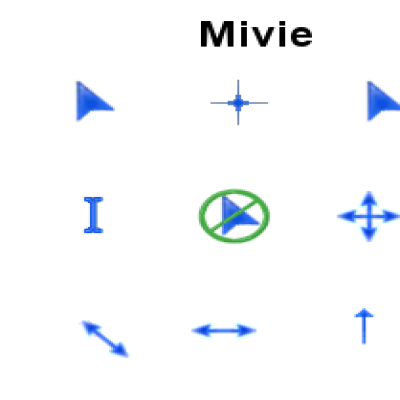
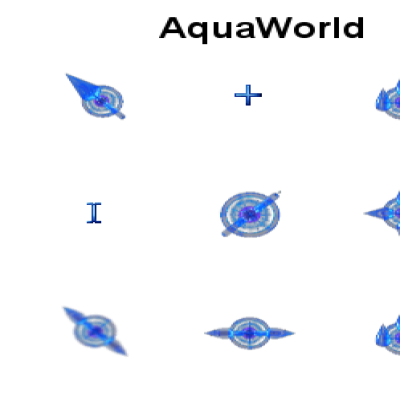
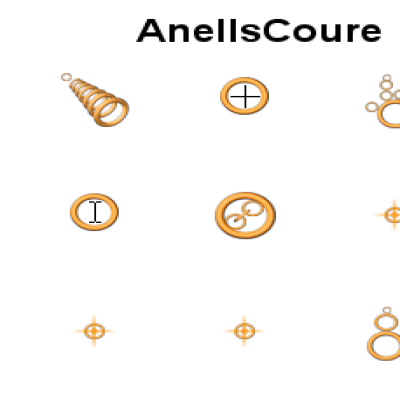
Ratings & Comments
0 Comments