
Ring Serie for Left Handed
Source (link to git-repo or to original if based on someone elses unmodified work):
Description:
Ring Serie for Left Handed : Black, Accent Blue Base, Accent Green Base, Orange Base, Accent Red Base and White. Available cursors size: 24, 32, 40, 48, 56 and 64 pixels. I am offering the full serie for right and left handed, with property multi sized and also as pack for those who don't like or have trouble for choose the cursor size with mouse themes multi sized.
The pointers were modified and the new pointers and animations made with Inkscape. They are an attractive pointers, for people who like this fantastic cursor theme. Cursors are looking well in both dark and clear backgrounds. I will appreciate any comments to improve this cursor theme.
The icons are slightly translucent and flats: no shadows, no blurs and no degradated image. Has always worked fine in Gnome and Unity, and now I've added some symlinks to Steam, and everything needed for KDE with Kwin, Cinnamon, Pantheon, Xcfe.
I decided to upload it, and after will go improving it. I would like change a few things so you can expect updates. If you find any bugs, please let me know in comments section.
If you don't know how to install a mouse theme with multi sized property or to choose a cursor size, go to http://gnome-look.org/content/show.php?content=164300, there you can see the instructions for Gnome2/3.x, Unity, KDE, Cinnamon, Pantheon and Xfce.
Thanks,
MarcoHaro. Last changelog:
The pointers were modified and the new pointers and animations made with Inkscape. They are an attractive pointers, for people who like this fantastic cursor theme. Cursors are looking well in both dark and clear backgrounds. I will appreciate any comments to improve this cursor theme.
The icons are slightly translucent and flats: no shadows, no blurs and no degradated image. Has always worked fine in Gnome and Unity, and now I've added some symlinks to Steam, and everything needed for KDE with Kwin, Cinnamon, Pantheon, Xcfe.
I decided to upload it, and after will go improving it. I would like change a few things so you can expect updates. If you find any bugs, please let me know in comments section.
If you don't know how to install a mouse theme with multi sized property or to choose a cursor size, go to http://gnome-look.org/content/show.php?content=164300, there you can see the instructions for Gnome2/3.x, Unity, KDE, Cinnamon, Pantheon and Xfce.
Thanks,
MarcoHaro.
2014 Nov 6 v2.0.0 All icons have been redrawn, now are slightly translucent and fully flats. Fixed all problems about aliasing.
2014 Apr 12 v1.4.0 initial release.









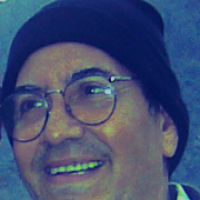








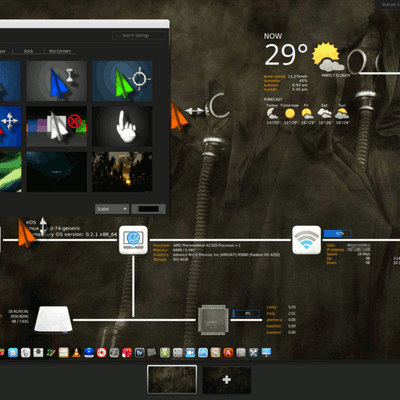
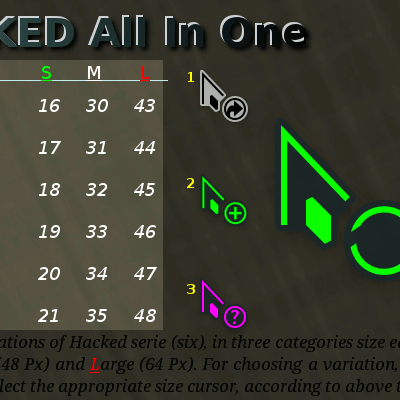
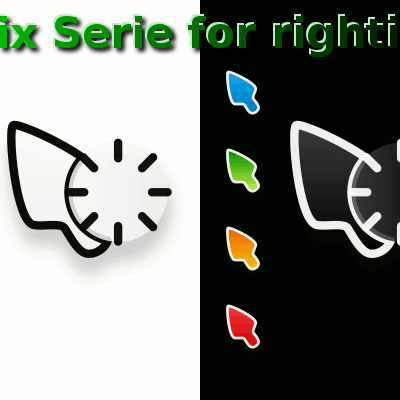
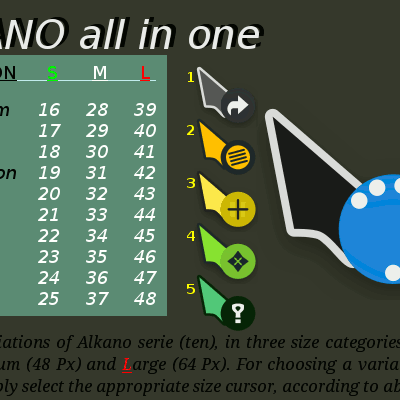
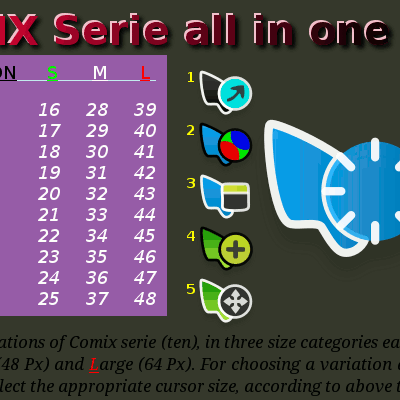
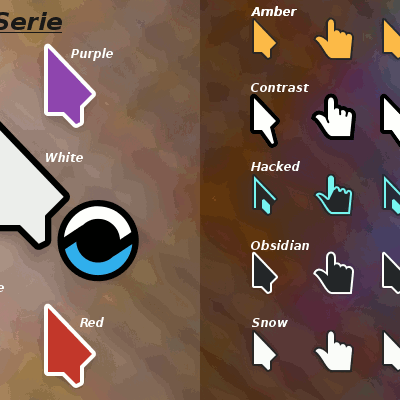

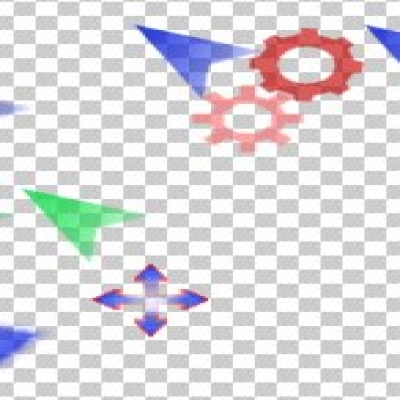

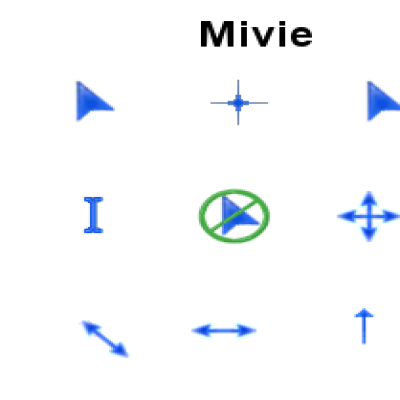
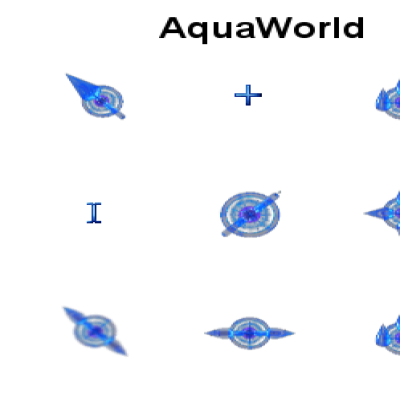
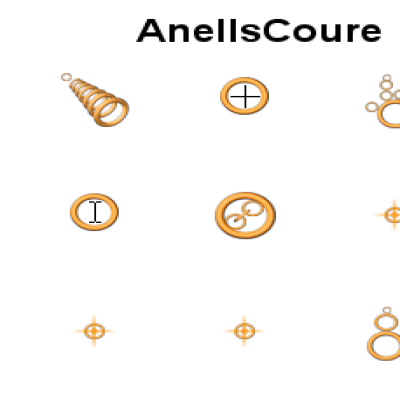
Ratings & Comments
3 Comments
Could please reduce the minimum cursor size?? It ranges fro 16 to 48 I suppose ?? Could I have smaller like twelve or eight?? Thanks though great cursor theme...........
2014 Apr 13 v1.03.00 X11 mouse theme multisized to 22 Black, 23 Blue, 24 Green, 25 Orange, 26 Red and 27 White pixels, because was too big. You only choose the cursor size, and automatically you will choose the cursor color. greetings, MarkoF.
gnome-look.org deavtivated my friend's account without any notice or reason; is this how they roll? Even his name is removed and all his art hijacked by this site. save your self!