
Golden XCursors 3D
Source (link to git-repo or to original if based on someone elses unmodified work):
Description:
A golden xcursors theme, modeled, animated and rendered in Blender3D. http://www.blender3d.org/
Installation:
Copy the two folders 'Gold' and 'default' included in the archive to your ~/.icons dir and restart your XServer.
If you want to have bigger cursors, you have to create an .Xdefaults file in your home directory and insert the following two lines:
Xcursor.theme: Gold
Xcursor.size: 48
The default size is 32
You need XFree86 4.3 to use this.
That's it!
Note: If the animations are flickering on your nvidia card with the latest
driver, add the following line to your XF86Config file, into the nvidia
device section, to fix it:
Option "HWCursor" "off"
Thanks to Uga for his XCursors HowTo. Last changelog:
Installation:
Copy the two folders 'Gold' and 'default' included in the archive to your ~/.icons dir and restart your XServer.
If you want to have bigger cursors, you have to create an .Xdefaults file in your home directory and insert the following two lines:
Xcursor.theme: Gold
Xcursor.size: 48
The default size is 32
You need XFree86 4.3 to use this.
That's it!
Note: If the animations are flickering on your nvidia card with the latest
driver, add the following line to your XF86Config file, into the nvidia
device section, to fix it:
Option "HWCursor" "off"
Thanks to Uga for his XCursors HowTo.
0.8
- added pirate
- a little less animation (requested)
0.7
- added smaller size
- modified text-cursor
- added some symlinks
0.6
- added 'fleur'
- slightly changes on some cursors
- added some symlinks
0.5
- added crossed circle
- added cross
- slighty changes on some cursors
- License is now LGPL
0.2
- added question-arrow


















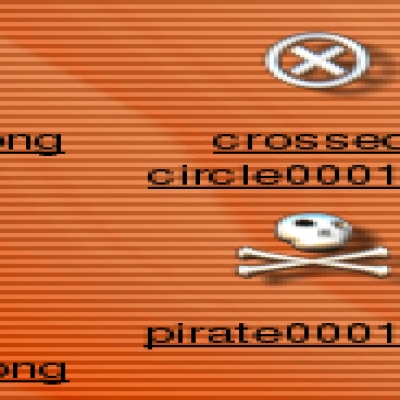


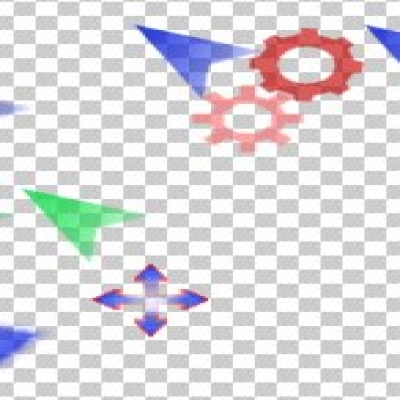

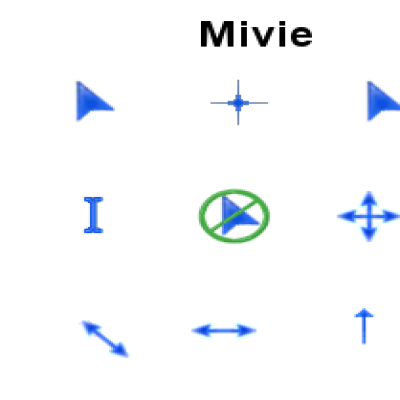
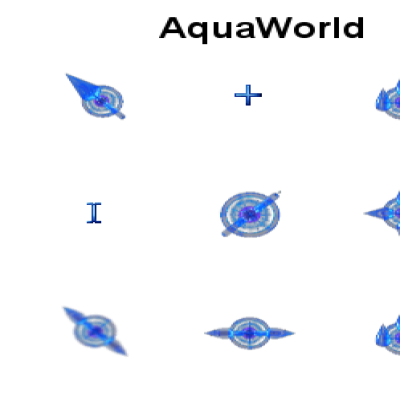
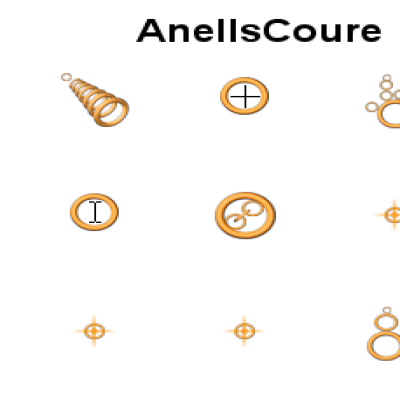
Ratings & Comments
26 Comments
I really love your work very original,I downloaded xgolden after seeing you also did xsilver (which is ultimate editions default pointer, great choice by theemahn!),but they are not the same,maybe you could update xgolden to be more like xsilver,adjustable,rolling pointer,easier insatll and such,just a thought,still great job !!!
Could you please make a mac version also? I just bought a mac, and it feels like a real downgrade to not be able to use these cursors.
I have a debian woody system running X4.3 and blackbox. When i use any of the XCursors 3D packages, my black box pager (bbpager) uses a vertical orientation when it has been configured to use a horizontal orientation. All other configurations seem to be right, including the colours and borders etc, only the orientation is being ignored. Everything seems to work with cursors such as -> whiteglass redclass handheld and Crystalblue (i think thats it), which i downlaoded from this site. But for some reason my bbpager ignores its orientation or at least seems to when i use the Xcursors Blue, Gold and Silver. Also, if i kill bbpager, su to root, and then run bbpager again, it seems to work for some reason. So maybe i've stuffed up the configuration of bbpager, but for some reason it only stuffs up on Xcursors so far, which is sad, because this is a sweet set of cursors :( :) And its totaly confusing because i would have thought cursors have nothing to do with an external program. I just baffels me!
Update: root can reporduce the erorr, all that is required is to make sure root is looking at one of the XCursor icons sets. This works the other way. If you have X running, switch you'r user index.theme file to not look at an XCursor package, than bbpager works fine, with its horizontal orientation! I'm thinking its either an X bug, bbpager bug or an XCursor bug. It does this with Xcursor so far, so it could be an Xcursor bug. I'll try some other icon sets.
Very good work, but the always-rotating normal cursor was better in the 0.7 version :) You said that you'll provide the .blend files... but i can't find them. Where can we get these files ?
hello! my pointer sometimes turn and the others turn always?? Why ! I want my pointer turn always anywhere.it so good. Where is the 0.7 version that make that (Sorry for my bad english) One pointer but THIS pointer. YES
Hi, This cursor set looks great! But I've one request. The I-beam with konsole with linux colors (black background) is hardly visible. Would it be possible to add a little more contrast on this cursor?
These have quickly become my favorite cursors! The shadows, reflections and animation is fantastic. Great work!
Excellent work, but...............the hand really turns me off. Not sure exactly why, I just don't like it. Other than that, it's a beautiful cursor set.
This cursor theme get ahead the todays desktop of any kind. keep your good work
This is really the best cursor theme I've ever seen :) Great work! Keep up the good work, Niek.
I like how the set's coming along. I'll certainly use it if you can make it as complete as Uga's RedDot set.
This is very very cool! The shadow work and reflections are fantastic and I also like its style! GREAT WORK!
... and upstanding, and understanding, and various other assortments of -standings! This cursor set is beautiful. I've only ever used one other cursor set that comes close to matching this one's quality of animation. They're easy to spot, too, thanks to the shininess. The finger on the hand cursor looks kind of oddly detached, but maybe that's just me. Anyway, great work!
Awesome! Excellent! This definitely a great work! Well done! Yeah, I like these cursors...
..."just" exquisite
I'm waiting for x-kill icon :) My suggestion: could you do pointer less vertical? The tail of pointer at this angle sometimes disturb me (only me???).
Animation kicks ass! ;)
It looks very cool, but could you also provide a theme in which the default cursor and the text pointer don't rotate ? They look awesome but the animation drives me nuts ;) The animation of the hand looks great. I also think the pointer and the textbar are slightly too big (at least for 1280x1024). Marko
Sorry, but the spinning of the cursor is the trick to make the metallic effect look good and realistic. If you take a look at the screenshot, you will see that a static arrow looks rather ugly. To make a static arrow look good, the reflections of the enviroment in the arrow, would have to move , when you move the mouse. But that's impossible to do in an X11 Mouse Theme, as far as i know. But in the next days i will release the sources and .blend files. so others can work on variations of the set. Thanks to all for the nice comments.
I'm not an expert, but... wouldn't it look better if you used a raytracer such as yafray? there are two things that I don't like at the moment in blender: reflections and the lack of an "undo" button (you get used to fake lights and save frequently, but that's not the point :-( )
IMO, the animation not only makes the cursors look good, but it makes them easy to spot on the screen. That's the main reason I'm glad XFree86 now supports animated pointers. This is my favorite cursor set so far, although I do like some of the Stardock CursorXP sets.
Gotta back this up. I take your point about the 3d effect but a rotating normal and text mode cursor is maddening when you do this for a living. The rest are just great.
... AWESOME! Excellent work!... *starring paralysed at my golden rotating pointer. rgds marc'O
I have no words to describe your work... stunning! Congratulations.
this theme is great! thanks