
crystal xcursors
Source (link to git-repo or to original if based on someone elses unmodified work):
CrystalCursors 1.1.1:
-this release only fixes some hot spot-related bugs into the left-handed version.
Many thanks to Markus Bauer and Bastian Venthur for the report and patch.
CrystalCursors 1.1:
this release fixes only the build system, changes includes:
-in left handed themes the symmetric cursors aren't flipped anymore
-now it's finally possible to install the cursors system-wide:
all you have to do is to edit the Makefile and change the first line
export PREFIX=$(HOME)/.icons/ with a properdirectory, usually
export PREFIX=/usr/X11R6/lib/X11/icons is a good choice,
that should also make simpler to build rpms and other packages
CrystalCursors 1.0:
-corrected the green version of copy cursor
-now the colorize.sh script produces a veery better result
(and is fairly slower, btw :-))
CrystalCursors 0.9:
-corrected a little asymmetry in the left pointers
-all themes have an almost autogenerated left-handed (i.e. flipped) version
CrystalCursors 0.8:
-modified the shiny effect of the hands
-all borders of the 32x32 versionnow are more sharp
-remade all the shadows of the white version
CrystalCursors 0.7:
-a 32x32 version of wach cursor theme(useful for very big screen
resolutions) to enable it set the environment variable XCURSOR_SIZE=32
-watch busy cursor updated with the one in the current crystal icons
-green theme reworked
-lighter shadows
-reworked all the svg images
-little modification in colorize.sh(thanks to Tika)







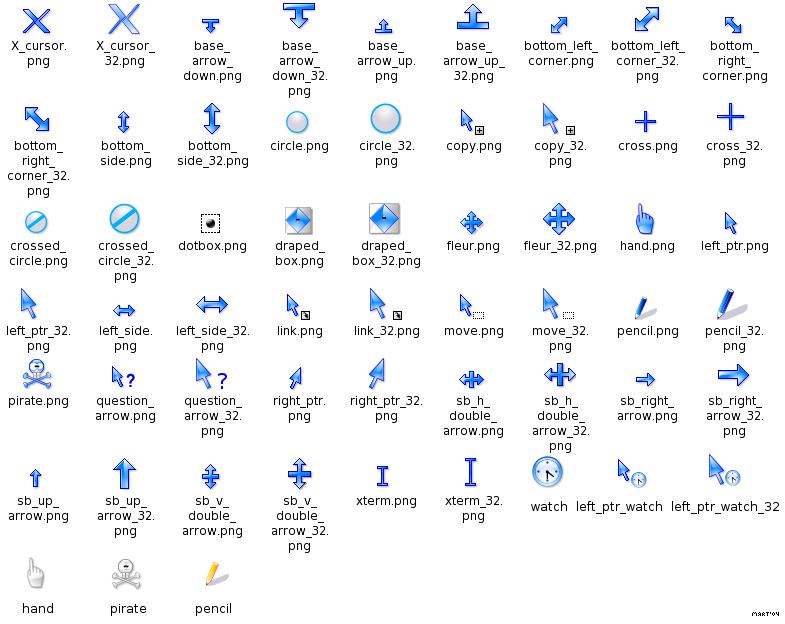

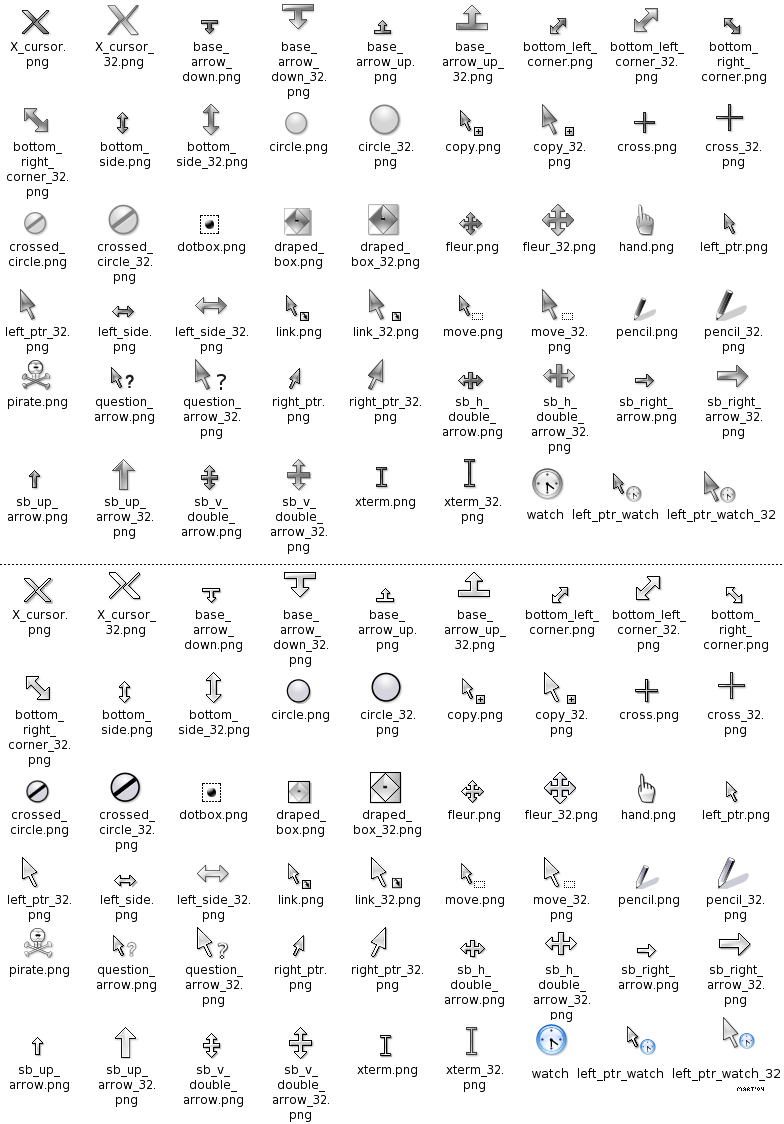










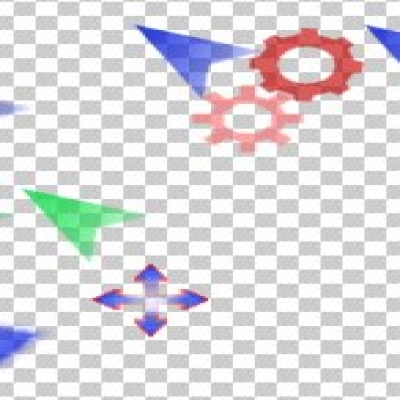

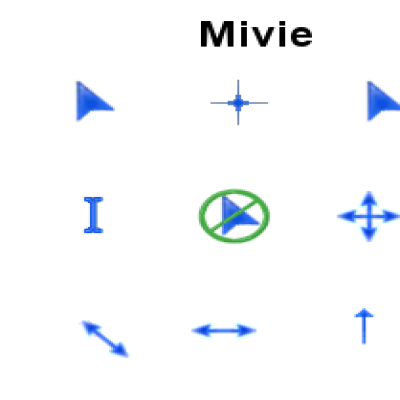
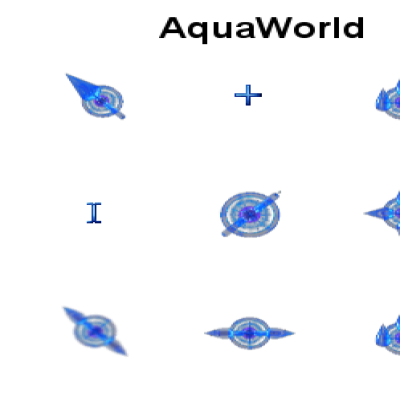
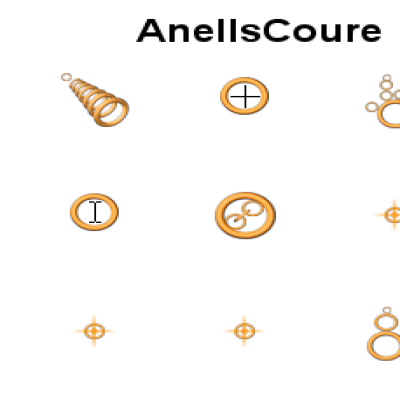
Ratings & Comments
122 Comments
These are awesome! Thanks a lot for the alternative link!
nice work. found the link that u can get the theme http://digilander.libero.it/m4rt/html/crystalcursors.html
I can't download this cursor set. The page just says page not found. :-(
having same problem
I've just found a link to the cursor set at http://www.notmart.org/files/Crystalcursors.tar.bz2 The link really should be updated
It doesn't work on Kub@7.10 any ideas?
It is all very nice but I can't stand that awful, thin, reedy hand. Can't you make a nicer, normal hand? Or can I just swap it somehow for another theme's hand image? Might try that when I get home...
I agree 100%. PLEASE make a new hand. Thank you.
Do you mind adding red ones?
It would be great to have this also in a size about 64. Like e.g. those: http://www.kde-look.org/content/show.php?content=32437
Very nice! Kepp up good work! Do some new version!
Fisrt, I must say crystal is marvelous! Please, can the white theme be made more whiter? Thanks!!!
This is an awesome cursor theme. Thank you! Keep up the great work.
How do you install for GNOME?
mouse cursos themes are not specific for KDE, so they work on any desktop enviroment, KDE config only changes the file that loads the theme on X please google for it if you cant use KDE to config, I'm pretty sure gnome has a utility for that too
make -C blue_src make[1]: Entering directory `/home/steve/Crystalcursors/blue_src' make[1]: *** No rule to make target `../blue_cursors/base_arrow_down', needed by `all'. Stop. make[1]: Leaving directory `/home/steve/Crystalcursors/blue_src' make: *** [all] Error 2 I am getting the error message. I have RH El3 with KDE 3.4
these cursors are now available in the debian-archive. the packagename is: crystalcursors kind regards bastian
Have the folowing problems with installing it: $ make "Makefile", line 1: Need an operator make: fatal errors encountered -- cannot continue --- tried with gmake also $ gmake *makes dirs etc, works... ./left-handed_templates/floptheme.sh blue ./left-handed_templates/floptheme.sh: 22: Syntax error: "(" unexpected gmake: *** [all] Error 2 If you have any solution, please let me know :) Going to debug it myself too when i got some time but maby you might be faster ;)
This does not work on FC4. Installation was OK, then I restarted X. It shows Crystalcusrsors for a second and then restored standard one. Please, advise.
for SuSE in usr/X11R6/lib/X11/icons
Thanks for the source, Mart. The cursors look great in Windows XP as well.
download link is broken...
oops, sorry, now it's fixed :-)
Hi! First of all, this is a great theme. But, as I am left-handed, I chose the left-handed version of the cursors and found some drawbacks there. - Just flipping all cursors doesn't make it. The cursors for "window-resizing in the corners of a window" (I think, these are {bottom,top}_{left,right}_corner) should not be flipped, because now they are pointing in the wrong directions. - The Cursor with the small clock attached has a wrong "anchorpoint" it is top-left but should be top-right. Thus, the cursor "jumps" a little to the right when it changes. And You'll probably click somewhere else than You meant to click. This applies at least to the Crystal Blue Classic Left theme, I did not check with the others. And please add a hint to the readme, that ImageMagick has to be installed. It took me quite a while to find out what 'identify' and 'convert' are ;-) thx for Your great work acb
I know what you mean, but... Why on Earth are you trying to click on something while the clock cursor is showing? The whole point of this cursor is to notify you of a very important operation that is happening, that could take some time, and will probably be very CPu intensive, that is the exact time when you should stop doing anything else and wait? However, I do think the author should address that problem. Sorry for the harsh logic :>